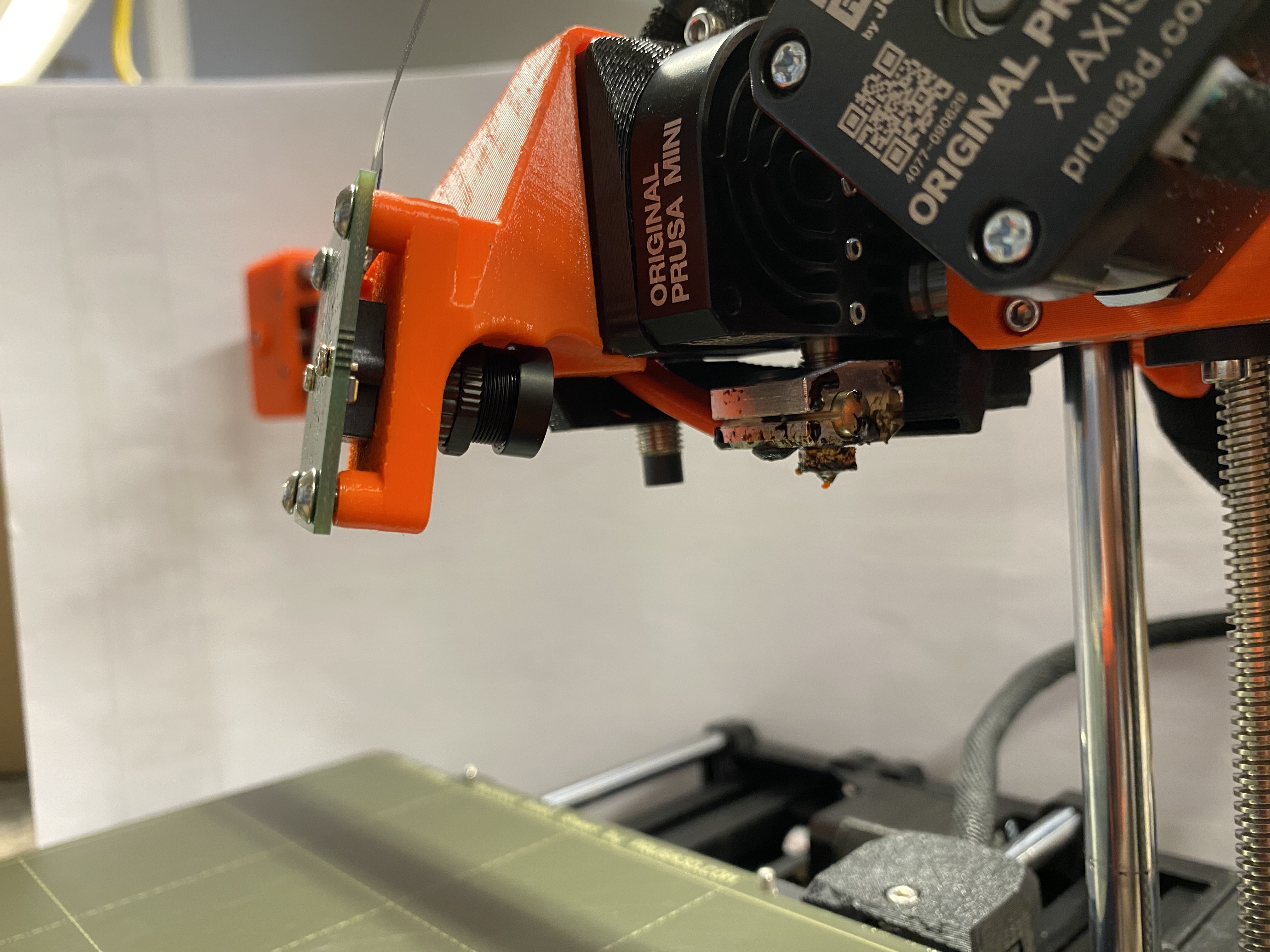
Prusa Mini Nozzle cam mount (Arducam OV5647 w. M12 lens)
prusaprinters
<p>I made this camera mount for my Prusa Mini+ and 5MP Arducam (https://www.amazon.com/gp/product/B0867C9SZP)</p><p>Thanks to @andimoto I used a similar way to mount to the nozzle fan.</p><p>This camera plugs directly into a Raspberry Pi running OctoPi and The Spaghetti Detective. It is able to focus very close to the nozzle. You may want a longer ribbon cable between the camera and the Pi.</p><p>NOTES:</p><ul><li>I printed with Prusament PETG and used supports. It printed well without any further tweaking.</li><li>To assemble, loosen the PINDA screws and sandwich the lower part of the mount in between the fan and the PINDA mount. The screw was a bit short but was just able to reach the threads. Be careful not to strip the threads. You may want to drill open the lower hole of the camera mount just a little bit to help with alignment.</li><li>The upper screw is optional, but I found it helped stiffen up the assembly. I used an M3 screw and did not tighten it much.</li><li>Don't forget to readjust the first layer calibration. After messing with the PINDA sensor it is very likely to be out of calibration.</li><li>Make sure that that the camera mount does not hit the build plate. In my case, it was VERY close but just cleared.</li></ul><p>Please ignore the dirty nozzle!</p><p>Next step is to add some better lighting. A LED mount off the build plate is next.</p>
With this file you will be able to print Prusa Mini Nozzle cam mount (Arducam OV5647 w. M12 lens) with your 3D printer. Click on the button and save the file on your computer to work, edit or customize your design. You can also find more 3D designs for printers on Prusa Mini Nozzle cam mount (Arducam OV5647 w. M12 lens).
