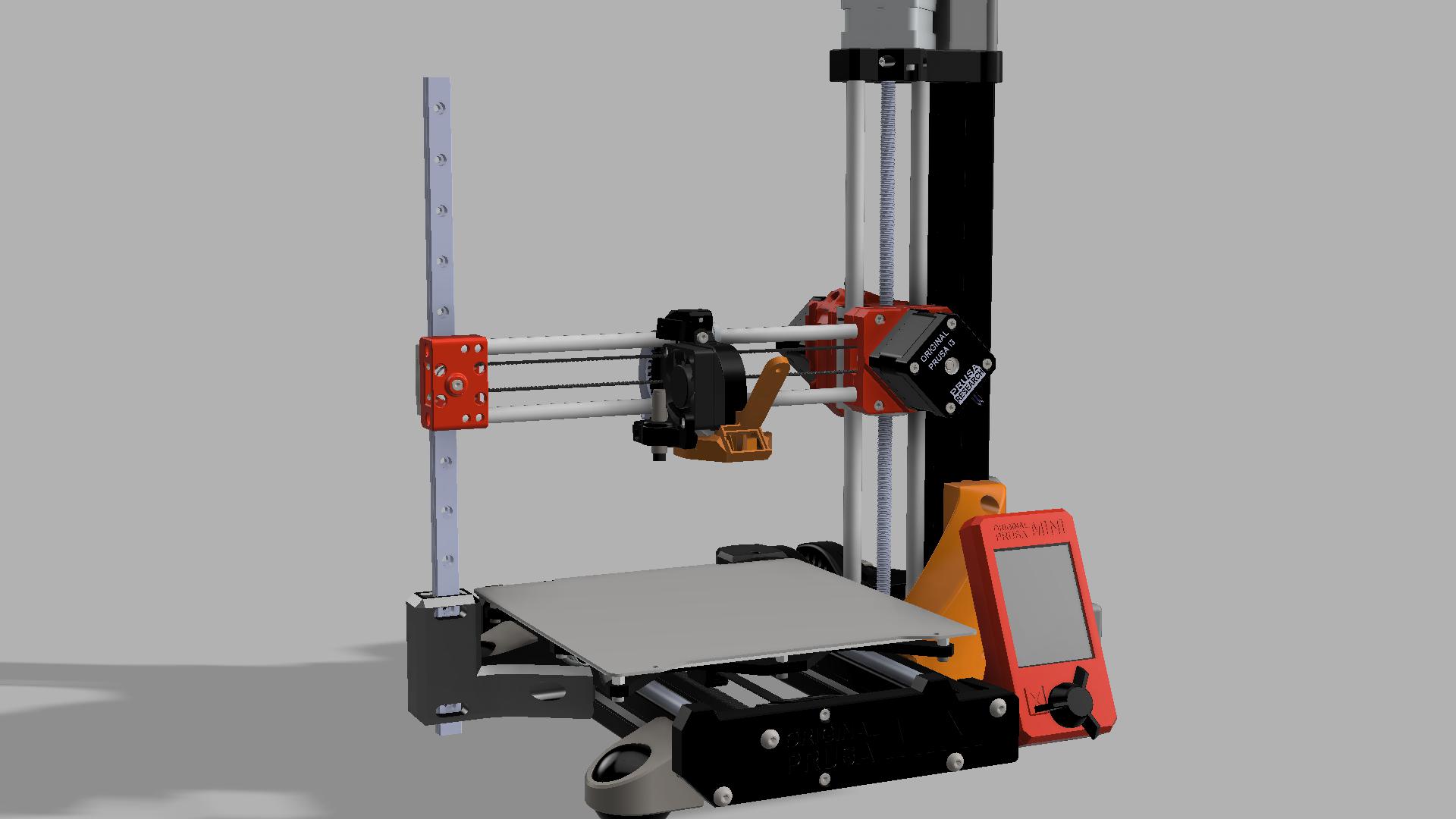
Prusa MINI linear guide on the loose side
prusaprinters
<p>When I started this project I didn't really think it would work well, but since I still had one or two linear rails left, I allowed myself the fun.</p><p>But this mod is for people who have the necessary fingertip feel because everything has to fit. My linear rail is exactly aligned and at the same angle as the right side and of course in the Z direction. What I would also recommend would be a silicone bed leveling mod, this can't hurt and you can align the bed exactly.</p><p>And why the whole thing, the fact is, at high pressure speeds it starts to vibrate the X-axis and you have the so-called ghosting, hereby I got the problem pretty well under control and have thereby a better print image.</p><p>I also installed a Trianglelab® Dragon Hotend V2.0 and of course it weighs a lot more than the original Hotend, which is worse for the X-axis. With this mod I now have a stable X-axis.</p><p>In addition, the X slide now also runs better because it no longer clamps in the direction of the X end, which unfortunately is the case with the original when the screws for clamping the rods have been tightened too tight.</p><p>required parts:</p><ul><li>1x Linear rail 330mm or longer</li><li>1x MGN12C linear rail block</li><li>4x M5 x 4mm grub screw (DIN 913)</li><li>2x M5x12mm low profile screws</li><li>2x M5 T-nuts for 3030 series</li><li>1x M3x20mm DIN 912 Cylinderhead screw</li><li>2x M3x10mm DIN 912 Cylinderhead screw</li><li>4x M3x6mm DIN 912 Cylinderhead screw</li><li>2x M3 square nut (DIN 934)</li><li>1x M3 self-locking nut (DIN 985)</li></ul><p>Assembly:<br>First replace the MINI-x end and of course the belt tension and the clamping of the X end must not be forgotten. :-P<br>Then mount the MGN12C at the X end and make sure that the MGN12C slide is at the same angle as the Z guide and mount the holder at the bottom with slightly tightened screws so that the holder can still be moved back and forth.</p><p>Now push the rail from above through the MGN12C block and try to push the rail into the holder in the opening without resistance. Resistance may occur halfway through or earlier if the rail is already in the holder. This is likely because your X-axis is tilted towards the Y-axis and is therefore being pushed straight, which is also fine and desirable. Then tighten the lower M5 screws on the bracket and repeat the process. If the rail can slide into the bracket without resistance, it will fit.</p><p>Now take the 2x M3x10 screws and screw the rail lightly into the bracket so that it can still move. Now move the X axis in Z all the way up, down again, and up again so the rail aligns itself, then tighten the M3x10 screws properly.</p><p>I hope I could explain it reasonably well, otherwise ask.</p><p>For those who might find it interesting, I put my protractor on the bed and zeroed it, then took photos in several places.</p><p> </p><figure class="media"><oembed url="https://youtu.be/oOeJcDy018Q"></oembed></figure><p> </p><figure class="media"><oembed url="https://youtu.be/Jc5jfueZhd8"></oembed></figure><p> </p><p> </p><p> </p>
With this file you will be able to print Prusa MINI linear guide on the loose side with your 3D printer. Click on the button and save the file on your computer to work, edit or customize your design. You can also find more 3D designs for printers on Prusa MINI linear guide on the loose side.
