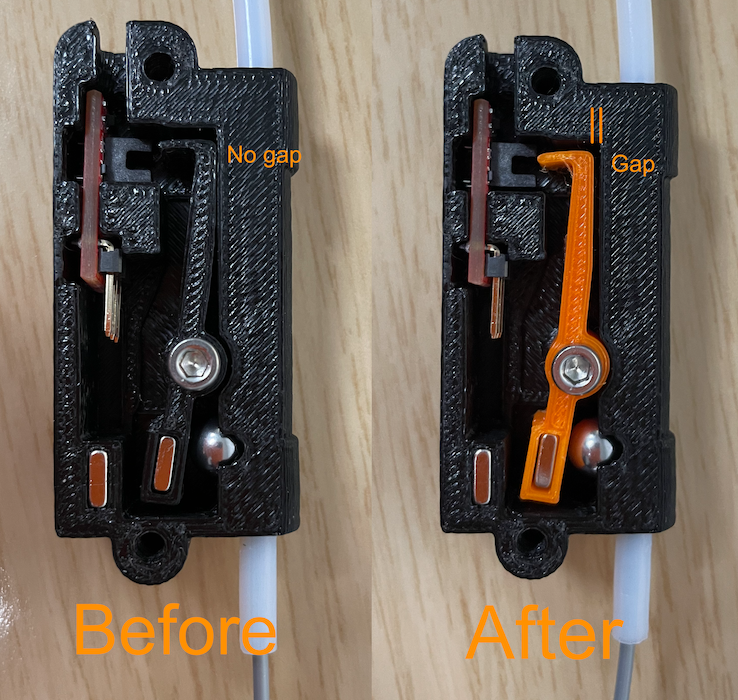
Prusa Mini Filament sensor lever, adjusted
prusaprinters
<p>My filament sensor was making a lot of noise and adjusting the lever screw did not solve it. When changing filament I started noticing that the filament did not move smoothly through the sensor at all. I opened it up to see if it needed cleaning, but that was not the problem.</p><p>While looking at the open sensor I noticed that the steel ball was partially blocking the opening, simply because the lever couldn't move out of the way enough. The long part of the lever was hitting the side of the box.</p><p>The only real change I made to the design of the lever was rotating the part that holds the magnet by 4 degrees around the axis of the shaft. This moves the far edge of the lever down by about 1mm, giving the steel ball more space to move.</p><p>With this change the filament now moves freely through the sensor and all noise is gone. It also seems that my prints improved as I think the extruder now has to work less hard to pull the filament through. </p><p>This might have been a fluke that only affected my specific filament sensor, but maybe this could help others as well.</p><p><strong>NOTE:</strong> The orange filament I used in the picture (not prusament orange) turned out to be transparent to the infrared light of the sensor, making the system think that filament was always loaded. So make sure to use an opaque filament.</p>
With this file you will be able to print Prusa Mini Filament sensor lever, adjusted with your 3D printer. Click on the button and save the file on your computer to work, edit or customize your design. You can also find more 3D designs for printers on Prusa Mini Filament sensor lever, adjusted.
