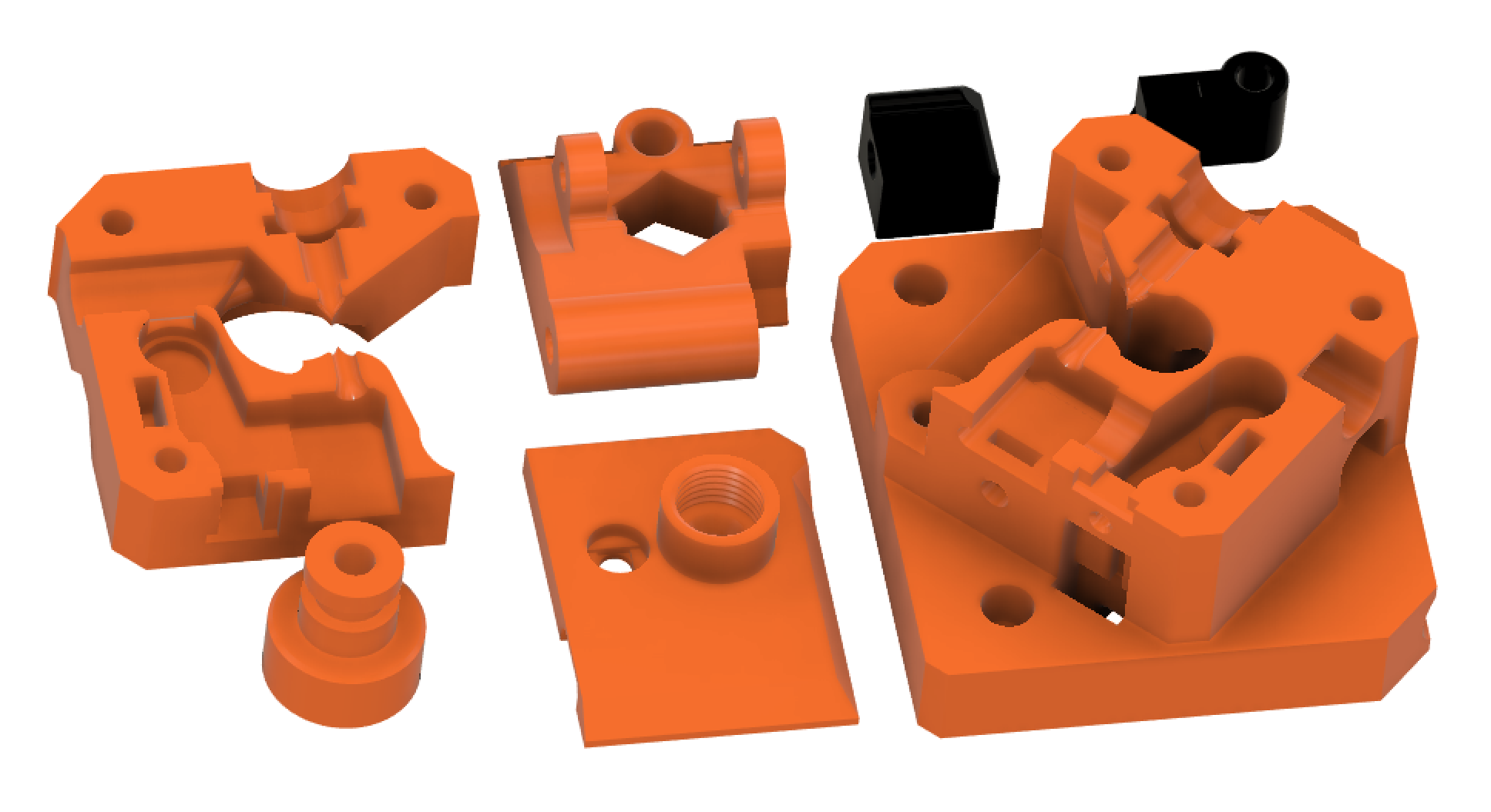
Prusa Mini Dual Drive Extruder Revision 6
prusaprinters
<p><strong>*** REVISION 6***</strong></p><p>This is an upgraded version of the MK3S Extruder for Prusa Mini by djkirkendall which is Revision 4 and known for having issues on its filament path through the extruder. Mine is the latest Revision 6. I've added a PC4-M10 on the FS-cover as well.</p><p>Wanna see it in action? </p><figure class="media"><oembed url="https://www.youtube.com/watch?v=VSO7ZwCxCUQ"></oembed></figure><p><strong>In the Youtube video description, there is also a link to print the E3Dv6 hotend conversion!</strong></p><p>Don't tell me about the gear reduction…..I like the dual drive better for its reliability.</p><p>Print with 20% infill, grid and 3 shells. Some support is recommended. Some post processing might be required, depends on your settings and printer.</p><p>When using firmware 4.3.3 or later, proceed this way to adjust the e-steps value and reverse extruder direction:<br><br>Go to LCD Menu -> Settings -> HW settings -> then long-press the knob. Similarly to the MK3S+, a new “Experimental” submenu will appear on the screen.<br><br>Scroll down to "Extruder steps":<br><br>Adjust value to 140 (might be more or less, depends on how long is your PTFE tube from extruder to hotend. Longer PTFE tube = higher value and so on)<br><br>Scroll down to "Extruder dir":<br><br>Change value to "wrong".<br><br>Don't forget to Save before exiting the menu.</p><p>Finally, if you wanna use the filament sensor:</p><p>1- You need to flash a custom firmware. For this to work, you must cut/break the appendix on the board as per <a href="https://help.prusa3d.com/en/article/flashing-custom-firmware-mini_14">https://help.prusa3d.com/en/article/flashing-custom-firmware-mini_14</a> <strong>BE AWARE, THIS WILL VOID THE BOARD WARRANTY! </strong></p><p>You can download Version 4.3.4 of the custom firmware here: <a href="https://github.com/CybergNetwork/Prusa-Firmware">https://github.com/CybergNetwork/Prusa-Firmware</a><br><br>2- You need to invert black and red wire. Watch following video from 4:05 to 4:55: <a href="https://www.youtube.com/watch?v=XU2iKMSoPFc">https://www.youtube.com/watch?v=XU2iKMSoPFc</a></p>
With this file you will be able to print Prusa Mini Dual Drive Extruder Revision 6 with your 3D printer. Click on the button and save the file on your computer to work, edit or customize your design. You can also find more 3D designs for printers on Prusa Mini Dual Drive Extruder Revision 6.
