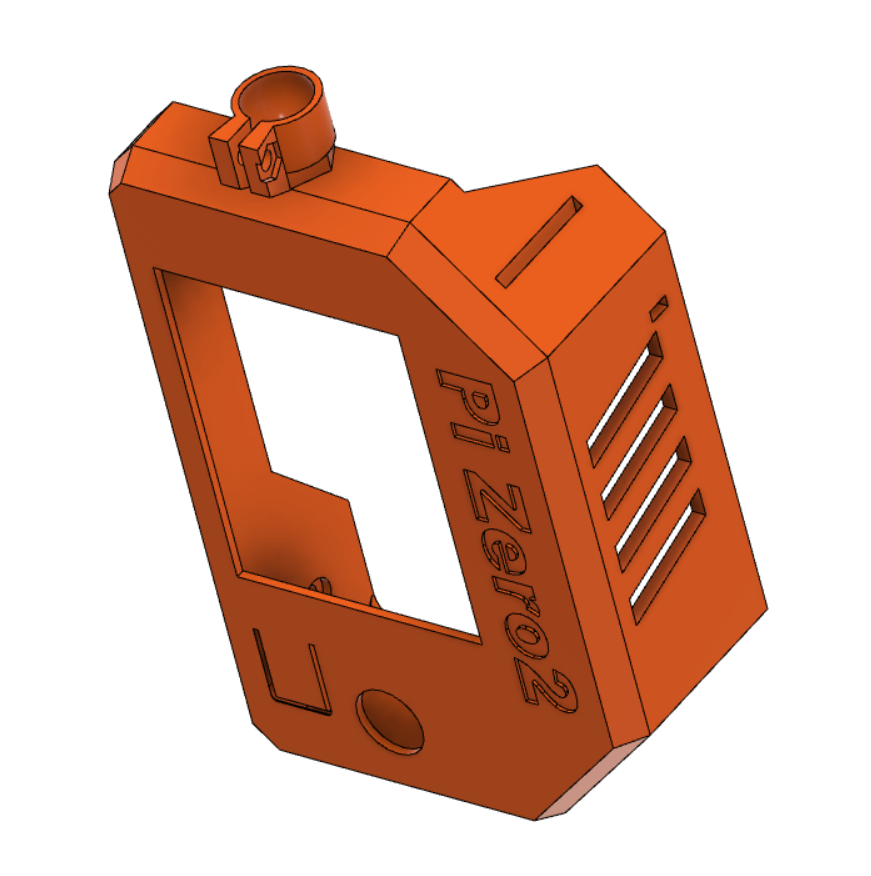
Prusa Mini display box with Raspberry Pi Zero 2 and Noir camera mount
prusaprinters
<p>This is a remix of my previously designed <a href="https://www.prusaprinters.org/prints/93219-prusa-mini-display-box-with-raspberry-pi-zero-2-mo">Display box with Pi Zero2 mount</a>. Commonly seen 15cm cable is not enough if the camera is mounted on Xmotor, since a high Z position will disconnect the camera. </p><p>I am inspired by the ball joint camera mount from <a href="https://www.prusaprinters.org/prints/31954-prusa-mini-printbed-camera-mount-with-cable-chain"><strong>Prusa Mini Printbed Camera Mount with Cable Chain</strong></a><strong> </strong>by darken. So I added a ball joint to the top of the display box. In this way you can also exploit the extra rotation of the display box to adjust the camera position. The upright position seems to be giving quite good view (see pic).</p><p>The camera box is from the original design by darken. The fit turned out to be quite tight. You can always use a M3 nut & screw to further tight the joint grip.</p><p> </p>
With this file you will be able to print Prusa Mini display box with Raspberry Pi Zero 2 and Noir camera mount with your 3D printer. Click on the button and save the file on your computer to work, edit or customize your design. You can also find more 3D designs for printers on Prusa Mini display box with Raspberry Pi Zero 2 and Noir camera mount.
