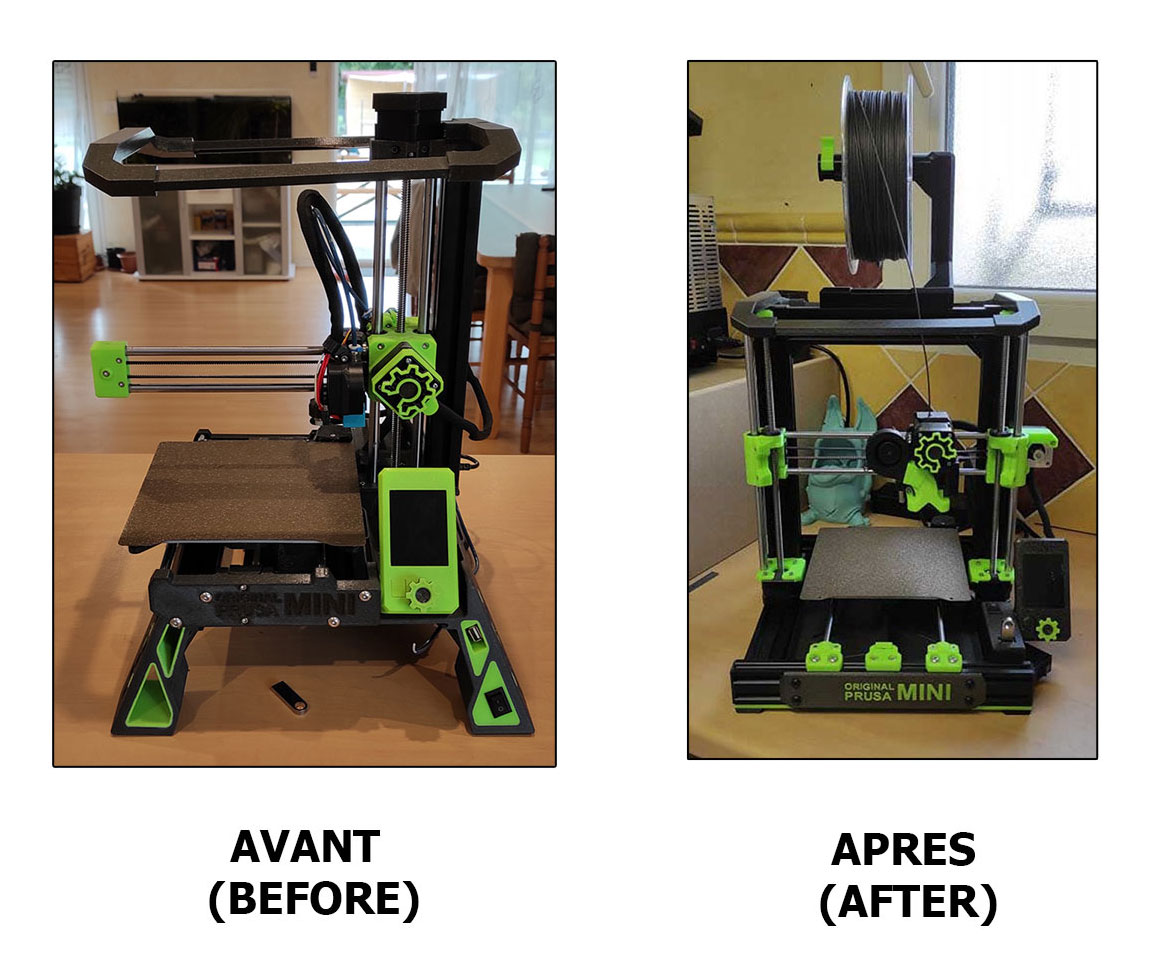
PRUSA MINI BEAR - TUTORIAL
prusaprinters
<h3><strong>PRUSA MINI BEAR</strong></h3><p><strong>________________________________</strong></p><p>I am French, my English is very average, I did better, I apologize in advance for any translation errors.<br>A French version of this tutorial exists here / Version française ici: <a href="https://www.behance.net/gallery/133937387/Prusa-Mini-Bear"><strong>HERE</strong></a></p><p> </p><p><strong>What's this ?</strong></p><p>This involves taking an original Prusa Mini (or a clone), keeping the main components of the machine and offering an alternative based on aluminum profiles, in order to increase performance, functionality and stability. and print quality.</p><p> </p><p><strong>Why ?</strong></p><p>At first, for fun!<br>Building a machine from almost zero is great, it's exhilarating to come to the end of your project and say to yourself "Yes, I made it!"</p><p>In the end, we don't have a Prusa Mini, but rather a Prusa MK3S Mini I would say!</p><p> </p><p><strong>Why this tutorial?</strong></p><p>More and more people are embarking on the Prusa Mini Bear project, there are already a lot of publications, but it is difficult to navigate because there are very wide customization choices, and often we need help for this or that subject, I tried to bring together the questions and problems that I encountered in order to help the next ones.</p><p> </p><p>Here is what it gives in the end (note, on the photo of the Prusa mini on the left, I had mounted a base that is not original, available <a href="https://www.prusaprinters.org/fr/prints/63483-prusa-mini-base"><strong>HERE</strong></a>.)</p><p> </p><figure class="image image-style-align-center image_resized" style="width:78.04%;"><img src="https://mir-s3-cdn-cf.behance.net/project_modules/max_1200/f92f17133937387.61cad82f9497b.jpg" alt="bear prusa Prusa Research" srcset="https://mir-s3-cdn-cf.behance.net/project_modules/disp/f92f17133937387.61cad82f9497b.jpg 600w, https://mir-s3-cdn-cf.behance.net/project_modules/max_1200/f92f17133937387.61cad82f9497b.jpg 1182w" sizes="100vw"></figure><p> </p><h3> </h3><h3><strong>MATERIAL PART</strong></h3><p>____________________________</p><p> </p><p>First of all, you will need to buy some essential products to convert your Prusa mini to the Mini Bear, <strong>here is what you will need</strong>:</p><p>• 1x Prusa Mini (Original or clone)</p><p>• 1x E3DV6 Hot End (you can also use the original one)</p><p>• 1x prusa MINI z stepper motors (type TR8*4 310mm)</p><p>• 1x Dual Drive Extruder Kit</p><p>• 1x linear bearing LMU8 LMU8 (Misumi brand of preference)</p><p>• 100x T-nuts (M4 ou M5)</p><p>• 100x Hexagonal head screw (generally black, I used M5 stainless steel)</p><p>• 2m Belt GT2 6mm</p><p>• Aluminum extrusion profiles (2040 v-slot)</p><p>• 1x PETG filament to print the parts (2 filament spool if 2 colors)</p><p>• 1x Piece of PTFE to 44.3 mm for the Hot End</p><p>• 1x Filament sensor kit</p><p> </p><h4><strong>Let's detail all this</strong>:</h4><p>• For the <strong>extruder</strong>, personally, I took an E3DV6, <strong>ATTENTION, you need a 24V</strong> (24v / all metal), you need Bowden style in order to fit a piece of PTFE (44.3 mm) inside.</p><p>You can also use the original extruder (this avoids additional costs), for this I invite you to visit Tomson's post <a href="https://www.prusaprinters.org/fr/prints/74880-mini-bear-stock-gear-and-hotend"><strong>HERE.</strong></a></p><p><strong>Purchases (advice):</strong></p><p>• E3DV6: <a href="https://aliexpress.com/item/33040074653.html"><strong>HERE</strong></a></p><p>• PTFE: <a href="https://www.prusa3d.com/fr/produit/hotend-ptfe-tube-mk2-5s-mk3s-mmu2s/"><strong>HERE</strong></a></p><p> </p><p>___________________________________</p><p> </p><p><strong>Z motor with trapezoidal rod</strong> (type TR8 * 4 310mm), very important, it must be compatible with the original one.</p><p><strong>Purchases (3 models available, compatible and tested)</strong>:</p><p>• Original Prusa: <a href="https://www.prusa3d.com/fr/produit/stepper-motor-z-axis/"><strong>HERE</strong></a></p><p>• Blurolls version: <a href="https://aliexpress.com/item/4001346313550.html"><strong>HERE</strong></a> (it seems supplied with the trapezoidal nut)</p><p>• Hanpose version (the one I bought, but trapezoidal nut not supplied): <a href="https://aliexpress.com/item/32958631997.html"><strong>HERE</strong></a></p><p>If you need to print a trapezoidal nut compatible with the trapezoidal shank of the Mini: <a href="https://www.prusaprinters.org/fr/prints/72494-tr84-2-start-prusa-mini-lead-screw-z-nut"><strong>HERE</strong></a></p><p> </p><p>___________________________________</p><p> </p><p><strong>Dual drive extruder kit</strong>, in order to make a Prusa MK3S style direct drive, you will need a dual drive (take the version with nut, bearing and smooth rod, you will need it).</p><p><strong>Purchase</strong>:</p><p>• Original: <a href="https://www.prusa3d.com/fr/produit/bondtech-drivegear-set/"><strong>HERE</strong></a></p><p>• Aliexpress: (The one I bought) <a href="https://aliexpress.com/item/1005002425415559.html"><strong>HERE</strong></a></p><p> </p><p>___________________________________</p><p> </p><p><strong>Linear bearing LMU8</strong> (Misumi brand preferably), so, the bearings (at the time of this writing) seem unavailable, we find very good at aliexpress</p><p><strong>Purchase</strong>:</p><p>• LMU8 linear bearing: <a href="https://aliexpress.com/item/4001034880439.html"><strong>HERE</strong></a></p><p><strong>Advice</strong>:</p><p>• Clean the bearings with isopropyl alcohol (30min soaking, stir from time to time) and grease them with for example Super Lube grease: <a href="https://www.amazon.fr/gp/product/B000XBH9HI/ref=ppx_yo_dt_b_asin_title_o08_s00?ie=UTF8&psc=1"><strong>HERE</strong></a></p><p>Tip that fits well: <a href="https://www.thingiverse.com/thing:3678611"><strong>HERE</strong></a></p><p><strong>CAUTION</strong>: If you keep the original Ø10mm smooth rods, you will indeed need only one additional bearing, but if you decide to buy Ø8mm smooth rods, then you will have to buy 5 bearings in total ( 4 for the Z axis and 1 for the X axis).</p><p> </p><p>___________________________________</p><p> </p><p><strong>T-Nuts (M4 or M5)</strong>, I advise you to buy a bag of 100 pieces, because the brackets of the brackets (5 to each bracket, there are 10 brackets + the rest to fix) use a lot of connectors.</p><p>For the screws, there are complete boxes like this: <a href="https://aliexpress.com/item/4001231503970.html"><strong>HERE</strong></a>, it's not bad, but in my case, I almost only used M5x8 mm (the 12mm are too long and touch the bottom of the aluminum profile), why M5 and not M4? because the M5 have bigger heads and allow a more powerful tightening), you will need at least 50, I advise you to take 100 lol, it goes quickly!</p><p>In the end, I advise you to buy, a <strong>complete box of screws of different dimensions</strong> to have a lot of choice, <strong>a bag of 100 pieces of M5x8 mm</strong> and <strong>a bag of 100 pieces of M5 connector</strong>.</p><p><strong>Purchase</strong>: </p><p>• T-nuts (x100): <a href="https://aliexpress.com/item/32814359094.html?"><strong>HERE</strong></a></p><p>• Box of 500 screws, different dimensions: <a href="https://aliexpress.com/item/4001231503970.html"><strong>HERE</strong></a></p><p>• Hexagon head screw M5x8 mm (x100): <a href="https://aliexpress.com/item/32967225441.html"><strong>HERE</strong></a></p><p>___________________________________</p><p> </p><p><strong>Belt GT2 6mm</strong>, the original ones are too short, so you will have to buy new ones, 2m should be enough!<br><br><strong>Purchase</strong>:</p><p>•Belt GT2 6mm (2m)<strong>: </strong><a href="https://aliexpress.com/item/32921042288.html"><strong>HERE</strong></a></p><p> </p><p>___________________________________</p><p> </p><p><strong>Aluminum extrusion profiles (2040 v-slot)</strong>, <strong>BE CAREFUL, take 2040 v-slot</strong>, you will need 7 songs in total:</p><p>• 2 pieces of 300 mm (Front and rear)</p><p>• 2 pieces of 285 mm (right and left side of the Y axis)</p><p>• 2 pieces of 350 mm (right and left side of the Z axis)</p><p>• 1 piece of 220 mm (Top)</p><p><strong>Purchase</strong>:</p><p>• Aluminum extrusion profiles: <a href="https://aliexpress.com/item/32916233899.html"><strong>HERE</strong></a></p><p>• Openbuild: <a href="https://openbuildspartstore.com/v-slot-20x40-linear-rail/"><strong>HERE</strong></a></p><p> </p><p>Here is an illustration:</p><p> </p><figure class="image image-style-align-center image_resized" style="width:80.45%;"><img src="https://mir-s3-cdn-cf.behance.net/project_modules/max_1200/1eb450133937387.61cb21b81d1ac.jpg" alt="bear prusa Prusa Research" srcset="https://mir-s3-cdn-cf.behance.net/project_modules/disp/1eb450133937387.61cb21b81d1ac.jpg 600w, https://mir-s3-cdn-cf.behance.net/project_modules/max_1200/1eb450133937387.61cb21b81d1ac.jpg 648w" sizes="100vw"></figure><p> </p><p>_______________________________</p><p> </p><p><strong>Filament sensor kit</strong>, then there is one that comes with the Prusa mini, it will do just fine, but for the extruder part you will need the ball and the magnets.</p><p><strong>Purchase</strong>:</p><p>• Filament sensor kit: <a href="https://aliexpress.com/item/4000046866792.html"><strong>HERE</strong></a></p><p> </p><p> </p><h3><strong>PRINTING PART (STL)</strong></h3><p><strong>_______________________________________</strong></p><p> </p><p>For printing parts, there are many publications on <a href="https://www.prusaprinters.org/">prusaprinters.org</a>, but depending on what type of machine you want to use and what version (R4, R6 R7 etc ...), it will be necessary to sort it out, hence the interest of this tutorial!</p><p> </p><p>You also have two possibilities for the Z axis:</p><p>• Keep the original Ø10mm smooth rods (<strong>they will have to be cut to 300mm</strong>, they are a little too long)</p><p>• Buy Ø8mm smooth rods as on the Prusa Mk3S (but you will then have to buy 4 more LMU8 bearings</p><p>For my part, I kept the original Ø10MM smooth rods, this way, I also keep the original long bearings (which go very well)</p><p><strong>Purchase (optional)</strong>:</p><p>• Smooth rods Ø8mm: <a href="https://aliexpress.com/item/4000147674981.html"><strong>HERE</strong></a></p><p> </p><p>________________________________</p><p> </p><p>• <a href="https://www.prusaprinters.org/fr/prints/74566-prusa-mini-bear-21-noctua"><strong>HERE</strong></a><strong>, are print files of a Noctua style Prusa Mini</strong></p><p><strong>PLEASE NOTE</strong>, this version is <strong>based on Ø8mm smooth rods</strong> (which will therefore have to be purchased in addition as well as bearings) and is very personalized.</p><p>• <strong>For my part</strong>, I only recovered the extruder part in this version because it is an R6 version (more recent)</p><p> </p><figure class="image image-style-align-center image_resized" style="width:76.31%;"><img src="https://mir-s3-cdn-cf.behance.net/project_modules/disp/c4f732133937387.61cb302633246.jpg" alt="bear prusa Prusa Research" srcset="https://mir-s3-cdn-cf.behance.net/project_modules/disp/c4f732133937387.61cb302633246.jpg 599w" sizes="100vw"></figure><p> </p><figure class="image image-style-align-center image_resized" style="width:76.18%;"><img src="https://mir-s3-cdn-cf.behance.net/project_modules/max_1200/8a14a2133937387.61cb302632d67.jpg" alt="bear prusa Prusa Research" srcset="https://mir-s3-cdn-cf.behance.net/project_modules/disp/8a14a2133937387.61cb302632d67.jpg 600w, https://mir-s3-cdn-cf.behance.net/project_modules/max_1200/8a14a2133937387.61cb302632d67.jpg 633w" sizes="100vw"></figure><p> </p><p>I did not print this part because a newer version has been released.</p><p> </p><figure class="image image-style-align-center image_resized" style="width:76.91%;"><img src="https://mir-s3-cdn-cf.behance.net/project_modules/disp/ee4cc9133937387.61cb30263251e.png" alt="bear prusa Prusa Research" srcset="https://mir-s3-cdn-cf.behance.net/project_modules/disp/ee4cc9133937387.61cb30263251e.png 569w" sizes="100vw"></figure><p> </p><p>The more recent version of this song is featured in this post (fs-cover.stl): <a href="https://www.prusaprinters.org/fr/prints/57693-prusa-mini-direct-extruder-with-ir-sensor/files"><strong>HERE</strong></a></p><p>There is an arrow on the top.</p><p> </p><p>_______________________________________</p><p> </p><p>If you want to keep <strong>the original Ø10mm smooth rods</strong> (you will have to cut them to 300mm), I advise you to use <strong>Tomson</strong>'s print files in this publication, they are suitable for original Ø10mm smooth rods: <a href="https://www.prusaprinters.org/fr/prints/64032-mini-bear-remixsmokistylewith-alternative-z-rod"><strong>HERE</strong></a></p><p><strong>WARNING</strong>, <strong>don't take</strong> the files present in the "<strong>Mount for OEM 30x30 Extrusion</strong>" section, they are intended for 30x30mm profiles.</p><p><strong>IMPORTANT</strong>: During assembly and keeping the original Ø10mm smooth rods, you will realize that they are a little short, they fit well in the supports but do not touch the bottom of the plastic, in fact, the rods of 'origin measure approximately 280mm, and so that they touch the bottom of the supports, they must measure 300mm, in order to compensate for the 10mm lack on each side, <a href="https://www.prusaprinters.org/fr/social/88572-tomson/about"><strong>Tomson</strong></a> made small wedges to enter on each side of the smooth rods Ø10 mm, impeccable!</p><p>Here is the link to these wedges: <a href="https://www.prusaprinters.org/fr/prints/107732-prusa-mini-bear-smoothrod-pin"><strong>HERE</strong></a></p><p> </p><p>Here are the necessary files for the original Ø10mm smooth rods</p><p> </p><figure class="image image-style-align-center image_resized" style="width:82.81%;"><img src="https://mir-s3-cdn-cf.behance.net/project_modules/max_1200/3aa8db133937387.61cb37670182e.jpg" alt="bear prusa Prusa Research" srcset="https://mir-s3-cdn-cf.behance.net/project_modules/disp/3aa8db133937387.61cb37670182e.jpg 600w, https://mir-s3-cdn-cf.behance.net/project_modules/max_1200/3aa8db133937387.61cb37670182e.jpg 1126w" sizes="100vw"></figure><p> </p><p>_______________________________________</p><p> </p><p>For the bulk of the print files (in my case) they are from this post: <a href="https://www.prusaprinters.org/fr/prints/68537-mini-bear-remix-and-spoolholder-and-filament-feede"><strong>HERE</strong></a></p><p>Personally, I didn't use the following sections:</p><p>• LED, Filament feeder and endcaps<br>• The extruder parts (Tomsom uses an R4 version), I preferred to use the R6 version as said above)</p><p>"I want to thank <a href="https://www.prusaprinters.org/fr/social/88572-tomson/about"><strong>Tomson</strong></a>, he was always there when I had questions about this project, he helped me a lot, thank you to him!"</p><p> </p><p> </p><h3><strong>ASSEMBLY PART</strong></h3><p>_______________________________________</p><p> </p><p>For mounting the aluminum profiles, you will need M5 fixing connectors, M5 screws and fixing brackets (x10)</p><p>For fixing brackets you can print or buy them, personally I printed them, it works great!</p><p>You need 10!</p><p> </p><figure class="image image-style-align-center image_resized" style="width:46.01%;"><img src="https://mir-s3-cdn-cf.behance.net/project_modules/disp/f002e3133937387.61cb46df6dbc8.jpg" alt="bear prusa Prusa Research" srcset="https://mir-s3-cdn-cf.behance.net/project_modules/disp/f002e3133937387.61cb46df6dbc8.jpg 286w" sizes="100vw"></figure><p> </p><p>Here is the publication if you want to print them (v-slot-junction-plate-20x20-stl): <a href="https://www.prusaprinters.org/fr/prints/51266-v-slot-additions-and-junction-plates"><strong>HERE</strong></a></p><p><strong>Purchase (if no printing):</strong></p><p>• Openbuild: <a href="https://openbuildspartstore.com/90-degree-joining-plate/"><strong>HERE</strong></a></p><p> </p><p>_______________________________________</p><p> </p><p>You will also need small brackets of this style (3 in my case)</p><p> </p><figure class="image image-style-align-center image_resized" style="width:54.98%;"><img src="https://mir-s3-cdn-cf.behance.net/project_modules/disp/42fa7c133937387.61cb46df6ee63.png" alt="bear prusa Prusa Research" srcset="https://mir-s3-cdn-cf.behance.net/project_modules/disp/42fa7c133937387.61cb46df6ee63.png 470w" sizes="100vw"></figure><p> </p><p>If you want to print them, it's <a href="https://www.prusaprinters.org/fr/prints/47182-simple-right-angle-aluminium-profile-multiple-vers"><strong>HERE</strong></a> (CornerBracket20x20x20v2.3mf)</p><p>I advise you to take the ones without rim.</p><p><strong>Purchase (if no printing)</strong>:</p><p>• Openbuild: <a href="https://openbuildspartstore.com/black-angle-corner-connector/"><strong>HERE</strong></a></p><p> </p><p>It gives something like this ^^<br>I printed the bottom brackets in green for the look.</p><p> </p><figure class="image image-style-align-center image_resized" style="width:60.09%;"><img src="https://mir-s3-cdn-cf.behance.net/project_modules/disp/b0b4df133937387.61cb6e40bced1.jpg" alt="bear prusa Prusa Research" srcset="https://mir-s3-cdn-cf.behance.net/project_modules/disp/b0b4df133937387.61cb6e40bced1.jpg 376w" sizes="100vw"></figure><p> </p><figure class="image image-style-align-center image_resized" style="width:60.52%;"><img src="https://mir-s3-cdn-cf.behance.net/project_modules/disp/30c1cd133937387.61cb6e40bc84d.jpg" alt="bear prusa Prusa Research" srcset="https://mir-s3-cdn-cf.behance.net/project_modules/disp/30c1cd133937387.61cb6e40bc84d.jpg 376w" sizes="100vw"></figure><p> </p><p>For information, the vertical Z uprights are 8cm from the rear upright!</p><p>To facilitate positioning, <a href="https://www.prusaprinters.org/fr/social/61996-mamsih/about"><strong>Mamsih</strong></a>, added a tool in <a href="https://www.prusaprinters.org/fr/prints/74566-prusa-mini-bear-21-noctua"><strong>their post</strong></a> to position Z-studs and Y-brackets.</p><p> </p><figure class="image image-style-align-center image_resized" style="width:49.46%;"><img src="https://mir-s3-cdn-cf.behance.net/project_modules/disp/8bd035133937387.61cb4e7a2796e.png" alt="bear prusa Prusa Research" srcset="https://mir-s3-cdn-cf.behance.net/project_modules/disp/8bd035133937387.61cb4e7a2796e.png 460w" sizes="100vw" width="460"></figure><p> </p><figure class="image image-style-align-center image_resized" style="width:50.08%;"><img src="https://mir-s3-cdn-cf.behance.net/project_modules/disp/022b89133937387.61cb4e7a26fdf.png" alt="bear prusa Prusa Research" srcset="https://mir-s3-cdn-cf.behance.net/project_modules/disp/022b89133937387.61cb4e7a26fdf.png 477w" sizes="100vw" width="477"></figure><p> </p><figure class="image image-style-align-center image_resized" style="width:50.42%;"><img src="https://mir-s3-cdn-cf.behance.net/project_modules/disp/8a622a133937387.61cb4e7a28a3d.png" alt="bear prusa Prusa Research" srcset="https://mir-s3-cdn-cf.behance.net/project_modules/disp/8a622a133937387.61cb4e7a28a3d.png 521w" sizes="100vw" width="521"></figure><p> </p><p>For the assembly of the extruder, I advise you to help you with this tutorial: <a href="https://help.prusa3d.com/fr/guide/5-assemblage-de-laxe-e_169235"><strong>HERE</strong></a></p><p>Attention, you will need m3x40mm screws for the extruder (it seems to me that 5 of memory are needed), fortunately, I had just enough, but if you do not have any in advance, plan s 'in !</p><p>For the printer feet, I suggest you print them in FLEX, it is better for vibration, they are available here (foot.stl): <a href="https://www.prusaprinters.org/fr/prints/68537-mini-bear-remix-and-spoolholder-and-filament-feede/files"><strong>HERE</strong></a></p><p>On my Mini Bear, I positioned the Z motors <strong>3mm</strong> above the aluminum profile.</p><p>Pay attention when you install the tray on the Y axis posts, there are 4 lower and upper brackets (which include the smooth Y axis rods), but on the 4, 1 bracket is different, it is more short in order to be able to position the motor of the Y axis well in the center.<br> </p><p> </p><figure class="image image-style-align-center image_resized" style="width:53.25%;"><img src="https://mir-s3-cdn-cf.behance.net/project_modules/disp/ec3840133937387.61cb4e7a28207.png" alt="bear prusa Prusa Research" srcset="https://mir-s3-cdn-cf.behance.net/project_modules/disp/ec3840133937387.61cb4e7a28207.png 449w" sizes="100vw" width="449"></figure><p> </p><p> </p><h3>CONNECTION PART</h3><p>____________________</p><p> </p><p>On the connection side, as you add a second Z axis and the motherboard is not intended for, <a href="https://www.prusaprinters.org/fr/social/59381-pear3dch/about"><strong>Pear3D.ch</strong></a> has produced a connection diagram of the Z motors so that they operate simultaneously!</p><p>Here is the publication of the schema: <a href="https://www.prusaprinters.org/fr/prints/56315-dual-z-axis-for-prusa-mini-upgrade"><strong>HERE</strong></a><br><br> </p><p> </p><figure class="image image-style-align-center image_resized" style="width:53.48%;"><img src="https://mir-s3-cdn-cf.behance.net/project_modules/disp/43966e133937387.61cb58135a8c5.jpg" alt="bear prusa Prusa Research" srcset="https://mir-s3-cdn-cf.behance.net/project_modules/disp/43966e133937387.61cb58135a8c5.jpg 481w" sizes="100vw" width="481"></figure><p> </p><p>In my case, I had to reverse the direction of rotation of the extruder (reverse blue and red wire). If you have installed the latest firmware, you have the possibility to reverse the direction of rotation of the extruder without needing to touch the wires, go to the settings, keep the button pressed for 2 seconds, a new menu appears, click on "Extruder dir Prusa" and then on "Wrong", and There you go!</p><p> </p><figure class="image image-style-align-center"><img src="https://mir-s3-cdn-cf.behance.net/project_modules/disp/df3ad9133937387.61cb60a80b03e.jpg" alt="bear prusa Prusa Research" srcset="https://mir-s3-cdn-cf.behance.net/project_modules/disp/df3ad9133937387.61cb60a80b03e.jpg 415w" sizes="100vw" width="415"></figure><h3> </h3><h3> </h3><h3> </h3><h3>PRUSASLICER PROFIL</h3><p>____________________</p><p> </p><p>In PrusaSlicer, the default profile for the Prusa Mini is not suitable for the Bear version of the Mini, luckily <a href="https://www.prusaprinters.org/fr/social/59381-pear3dch/about">Pear3d.ch</a> has created a profile that works very well, I recommend it:</p><p>• <strong>Mini Bear Profile PrusaSlicer</strong>: <a href="https://www.prusaprinters.org/fr/prints/37939-prusa-mini-mk3s-bear-ultra-upgraded/files"><strong>HERE</strong></a></p><p><strong>PS</strong>: Above the PrusaSlicer profiles in the link just above, you will find files for loading / unloading the filament, personally, I do not use them, I do not find them practical to use, for my part, when I want load a filament, I wait until the load is at 70% to insert the filament.</p><h3> </h3><figure class="image"><img src="https://media.prusaprinters.org/media/prints/107690/rich_content/0dc6b39a-c3da-4b2e-8818-d1849767e4a5/screenshot_16.png#%7B%22uuid%22%3A%2252445b4a-0d4c-4b2a-a2e3-719e42bb0d8d%22%2C%22w%22%3A562%2C%22h%22%3A213%7D"></figure><p> </p><h3> </h3><h3> </h3><h3>IMPROVEMENTS</h3><p>____________________</p><p> </p><p>If you are there, you are not far from the end :)</p><p>Here are some improvements I made on my Prusa Mini Bear:</p><p>• Delta-P fan duct V2-R2 for Prusa Mini bear extruder: <a href="https://www.prusaprinters.org/fr/prints/85222-delta-p-fan-duct-v2-r2-for-prusa-mini-bear-extrude"><strong>HERE</strong></a></p><p>This is an existing fan that I modified to suit my needs on the Mini Bear.</p><p> </p><figure class="image image-style-align-center"><img src="https://mir-s3-cdn-cf.behance.net/project_modules/disp/96c537133937387.61cb6645c4ef0.jpg" alt="bear prusa Prusa Research" srcset="https://mir-s3-cdn-cf.behance.net/project_modules/disp/96c537133937387.61cb6645c4ef0.jpg 480w" sizes="100vw" width="480"></figure><p> </p><p>___________________________</p><p> </p><p>• Prusa Mini Bear spool holder (Support bobine): <a href="https://www.prusaprinters.org/fr/prints/93429-prusa-mini-bear-spool-holder-support-bobine"><strong>HERE</strong></a></p><p>This is a sturdy spool holder that I use on my MK3S, I have also adapted it on my Mini bear.</p><p> </p><figure class="image image-style-align-center"><img src="https://mir-s3-cdn-cf.behance.net/project_modules/disp/05d57d133937387.61cb6645c5fc1.png" alt="bear prusa Prusa Research" srcset="https://mir-s3-cdn-cf.behance.net/project_modules/disp/05d57d133937387.61cb6645c5fc1.png 271w" sizes="100vw" width="271"></figure><p> </p><p>___________________________</p><p> </p><p>• Prusa Mini Bear Base Plate: <a href="https://www.prusaprinters.org/fr/prints/82896-prusa-mini-bear-base-plate"><strong>HERE</strong></a></p><p>This allows you to add a background to the Mini Bear, it allows you to put small pieces of filaments and it adds an aesthetic dimension to the printer, I love it!</p><p> </p><figure class="image image-style-align-center"><img src="https://mir-s3-cdn-cf.behance.net/project_modules/disp/7ec7a9133937387.61cb6645c4376.jpg" alt="bear prusa Prusa Research" srcset="https://mir-s3-cdn-cf.behance.net/project_modules/disp/7ec7a9133937387.61cb6645c4376.jpg 480w" sizes="100vw" width="480"></figure><p> </p><p>___________________________</p><p> </p><p>• LED Light Bar Prusa Mini Bear: <a href="https://www.prusaprinters.org/fr/prints/78857-led-light-bar-prusa-mini-bear"><strong>HERE</strong></a></p><p>A led lighting system, which I already use on my MK3S, I added a switch next to the screen.<br>For me, this is essential!</p><p> </p><figure class="image image-style-align-center image_resized" style="width:35.07%;"><img src="https://mir-s3-cdn-cf.behance.net/project_modules/disp/c6016d133937387.61cb6645c562e.jpg" alt="bear prusa Prusa Research" srcset="https://mir-s3-cdn-cf.behance.net/project_modules/disp/c6016d133937387.61cb6645c562e.jpg 259w" sizes="100vw" width="259"></figure><p> </p><p>___________________________</p><p> </p><p>• Prusa MINI Bear Front Plate: <a href="https://www.prusaprinters.org/fr/prints/76513-prusa-mini-bear-front-plate"><strong>HERE</strong></a></p><p>This is a plate that attaches to the front to make it prettier lol</p><p> </p><figure class="image image-style-align-center"><img src="https://mir-s3-cdn-cf.behance.net/project_modules/disp/92e7ba133937387.61cb67e743a26.jpg" alt="bear prusa Prusa Research" srcset="https://mir-s3-cdn-cf.behance.net/project_modules/disp/92e7ba133937387.61cb67e743a26.jpg 507w" sizes="100vw" width="507"></figure><p> </p><p>___________________________<br> </p><p>• Bear upgrade bracket: <a href="https://www.prusaprinters.org/fr/prints/22491-bear-upgrade-bracket"><strong>HERE</strong></a></p><p>A reinforcement which is placed at the back to stiffen the frame.</p><p> </p><figure class="image image-style-align-center image_resized" style="width:39.15%;"><img src="https://mir-s3-cdn-cf.behance.net/project_modules/disp/cd1fb2133937387.61cb749beaf4f.jpg" alt="bear prusa Prusa Research" srcset="https://mir-s3-cdn-cf.behance.net/project_modules/disp/cd1fb2133937387.61cb749beaf4f.jpg 295w" sizes="100vw" width="295"></figure><p> </p><p>___________________________<br> </p><p>• 2020 Extrusion Zip Tie Clip: <a href="https://www.prusaprinters.org/fr/prints/6593-2020-extrusion-zip-tie-clip"><strong>HERE</strong></a></p><p>Small clips handy for hanging cables!<br> </p><p> </p><figure class="image image-style-align-center image_resized" style="width:40.26%;"><img src="https://mir-s3-cdn-cf.behance.net/project_modules/disp/15fac9133937387.61cb749beaa97.jpg" alt="bear prusa Prusa Research" srcset="https://mir-s3-cdn-cf.behance.net/project_modules/disp/15fac9133937387.61cb749beaa97.jpg 314w" sizes="100vw" width="314"></figure><p> </p><p>______________________________</p><p> </p><p>So, it's over for this tutorial, I will try to improve it little by little, I hope it will help people who want to get started in the Prusa mini Bear project!</p><p>PS: I add some pictures to show you the result ^ - ^</p>
With this file you will be able to print PRUSA MINI BEAR - TUTORIAL with your 3D printer. Click on the button and save the file on your computer to work, edit or customize your design. You can also find more 3D designs for printers on PRUSA MINI BEAR - TUTORIAL.
