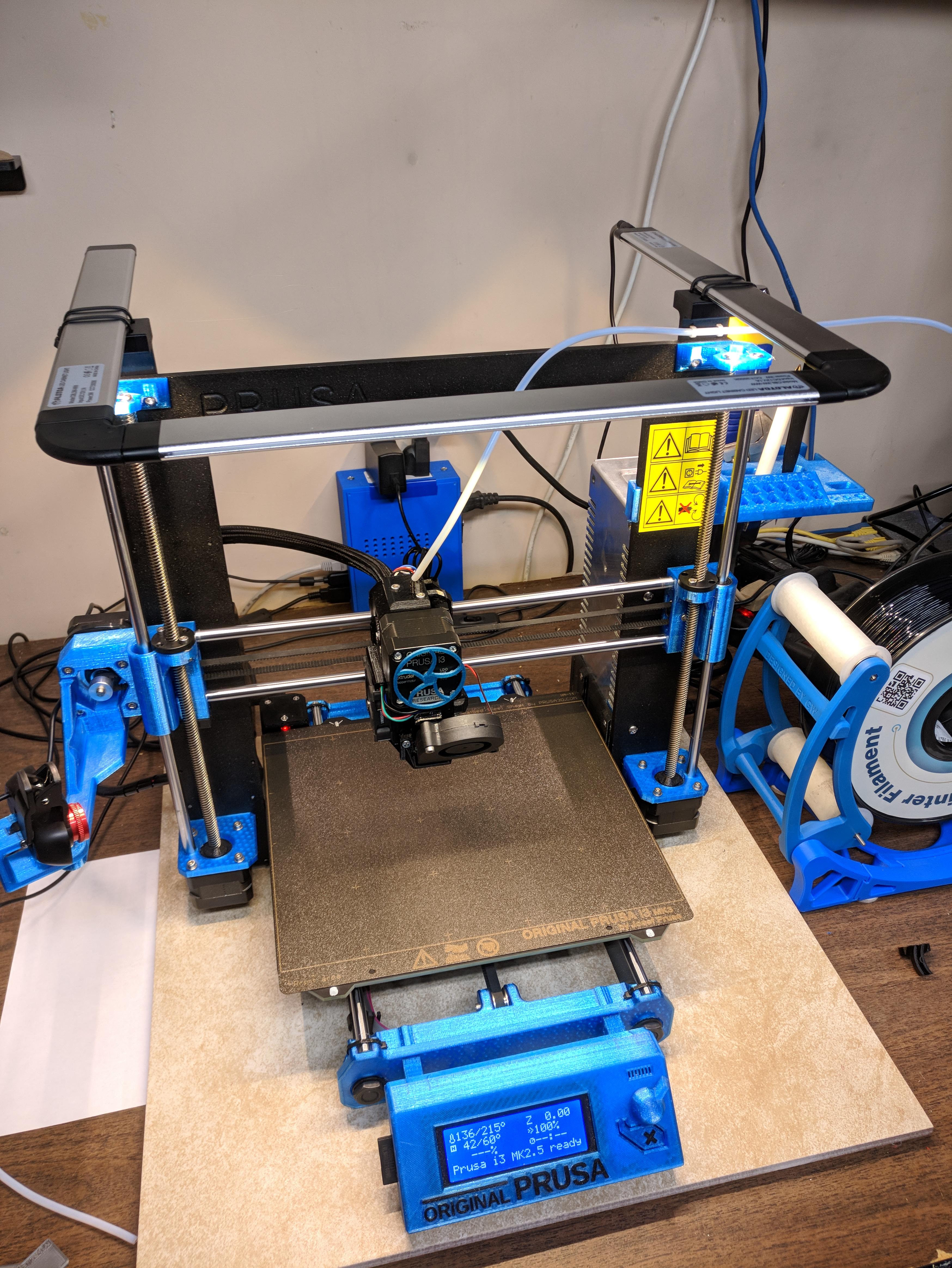
Prusa LED mounts
prusaprinters
<p>After installing the new R3 extruder body for my MK2.5, I was disappointed to discover that the few frame mounted accessories I had no longer cleared the thicker body.</p> <p>I had already heavily modified the LED mounts I got from another site, but that design simply wasn't going to work, so I decided to design my own from scratch.</p> <p>Fortunately the LEDs I have are wide enough to sit perfectly on top of the Z brackets, so I designed these to bolt onto the back of the Z brackets.</p> <p>You'll need 4 M3x18 or M3x20 bolts and nuts to replace the stock M3x10 bolts. Simply remove the stock bolts, replace with the longer ones and tighten. Then slip these on from the rear, put the nuts on, and snug them up.</p> <p>These were designed for <a href="https://amzn.to/2DjvfmA">https://amzn.to/2DjvfmA</a> strips, but since it just uses zip-ties to attach them, should work with other rigid strips. If not, I've included the Fusion 360 file so you can modify to suit.</p> <h3>Print instructions</h3><h3>Category: 3D Printer Accessories Print Settings</h3> <p><strong>Printer Brand:</strong> Prusa</p> <p><strong>Printer:</strong> <a href="http://amzn.to/2DxjZlB">i3 MK2S</a></p> <p><strong>Rafts:</strong> No</p> <p><strong>Supports:</strong> No</p> <p><strong>Resolution:</strong> .2mm</p> <p><strong>Infill:</strong> 10%</p> <p><strong>Filament:</strong> 3D Solutech PLA Black<br/> <strong>Notes:</strong></p> <p>Nothing special about printing these. I printed one all the way down to 5% infill with no issues. If you have heavy lights, infill accordingly and maybe toss in another perimeter or two.</p>
With this file you will be able to print Prusa LED mounts with your 3D printer. Click on the button and save the file on your computer to work, edit or customize your design. You can also find more 3D designs for printers on Prusa LED mounts.
