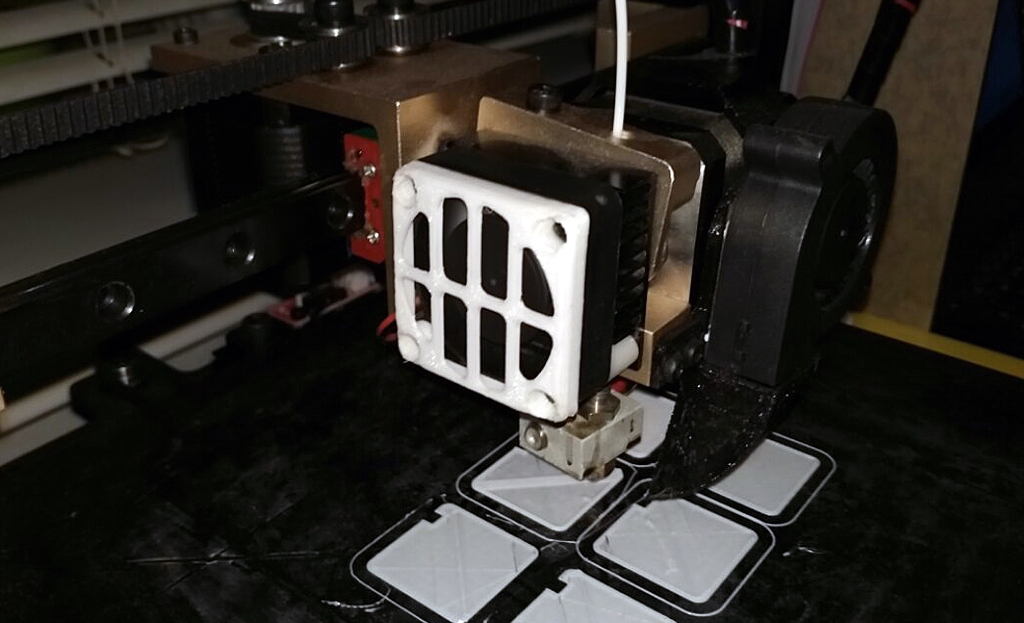
Prusa i4 finger fan protect
thingiverse
Protective Measures for Fan on Prusa i3 Printer. To safeguard your Prusa i3 printer's fans from damage, take proactive steps to prevent overheating and ensure smooth operation. Firstly, regularly inspect the fan for any signs of wear or tear. Replace it promptly if you notice any issues. Next, adjust the fan settings in your slicer software to optimize airflow within your print job. This will help maintain a stable temperature and extend the lifespan of your fans.
Download Model from thingiverse
With this file you will be able to print Prusa i4 finger fan protect with your 3D printer. Click on the button and save the file on your computer to work, edit or customize your design. You can also find more 3D designs for printers on Prusa i4 finger fan protect.
