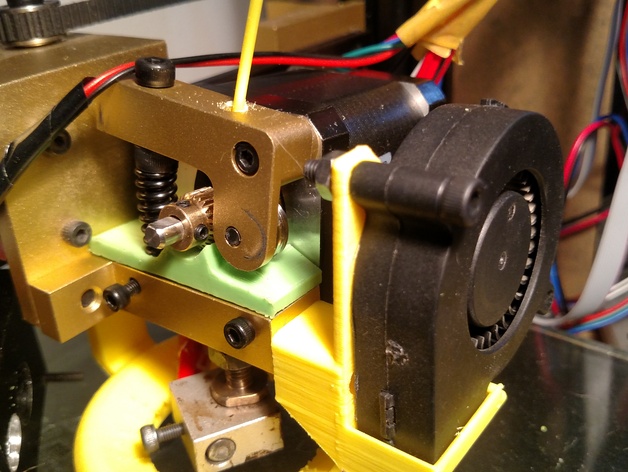
Prusa I4 Filament Guide
thingiverse
If you're stuck with a Prusa I4, then navigating into the extruder to guide the filament from the stepper motor into the hot end can be a real challenge. I've printed several models from Thingiverse in an attempt to resolve this issue, but nothing has perfectly fit my specific needs. So I decided to take matters into my own hands and create something myself! My initial goal was to design a flexible filament guide, but since I don't have any flexible filament yet, I'll just post this as a standard filament guide for now. Installation is straightforward: simply remove the side fan, slide in this new component, and you're good to go. This also provides an easy way to manage the spring. If anyone wants to print and test this design using flexible filament, please let me know if it works out. Print Settings Printer: Prusa I4 Rafts: No Supports: No Resolution: 0.1 Notes: Print this on its side with the stepper motor groove facing upwards. I've chamfered the edges on the other side to minimize any support requirements. 2mm walls leave very little room for infill. I've been using PLA, which sticks extremely well, so I haven't had to worry about rafts or brims. Printing at a lower resolution reduces the likelihood of filament getting caught, but I've also successfully printed it at 0.2 with normal filament.
With this file you will be able to print Prusa I4 Filament Guide with your 3D printer. Click on the button and save the file on your computer to work, edit or customize your design. You can also find more 3D designs for printers on Prusa I4 Filament Guide.
