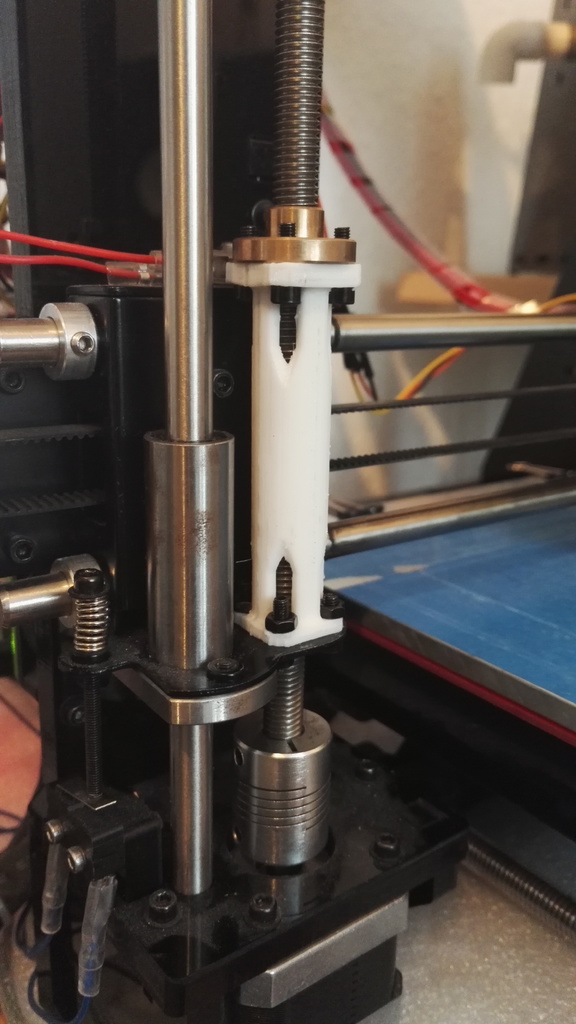
Prusa i3 z-nut distance piece / spacer (to reduce thread jams)
thingiverse
I've been having problems with the z-axis on my Geeetech Prusa I3 from the start. First, I cut off the guiding hole at the top of the printer frame, where the threaded rod goes in, which allowed me to move the axis freely. [Note: When you're facing the same issues on your printer and want to try this mod with the z-nut-spacer, cutting off the guiding hole at the top of the printer is absolutely necessary!] To be able to print at all, I had to loosen the mounting screws of the M8 nuts a bit more (and use just 2 of the 4 screws). This allowed me to get pretty good prints, but I always wanted to improve this situation because the already loosened screws of the nut kept getting looser after a few printing hours. So, I designed these z-nut distance pieces (spacers) to increase the distance between the nut and the stepper motor. When they're close together, which is always the case in the first layers of the print, there's high friction in the mechanism. On my uncle's Geeetech printer, the z-axis doesn't move at all because of this. With the printed spacer, the nut is further away from the stepper, and imperfections in the coupling and axes no longer cause dramatic problems. Also, on my printer, I've noticed that the top of the threaded rod wobbles a lot less than before. The wobbling has been reduced to about a third, which is a significant improvement!
With this file you will be able to print Prusa i3 z-nut distance piece / spacer (to reduce thread jams) with your 3D printer. Click on the button and save the file on your computer to work, edit or customize your design. You can also find more 3D designs for printers on Prusa i3 z-nut distance piece / spacer (to reduce thread jams).
