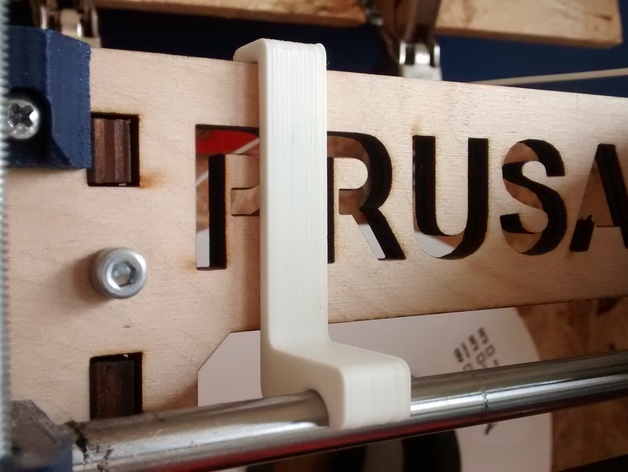
Prusa i3 Z Axis Calibration Tool
thingiverse
The simplest method to adjust your Z-axis is straightforward, requiring no additional tools. To proceed: Lift your Z-axis assembly upward. Position the tool as depicted in the photo attached to this description. Verify that the plastic components are firmly in contact with both the frame and the gate assembly. If they do not make secure contact, manually rotate your stepper motor slightly to achieve proper alignment while holding the secondary component securely in place.
With this file you will be able to print Prusa i3 Z Axis Calibration Tool with your 3D printer. Click on the button and save the file on your computer to work, edit or customize your design. You can also find more 3D designs for printers on Prusa i3 Z Axis Calibration Tool.
