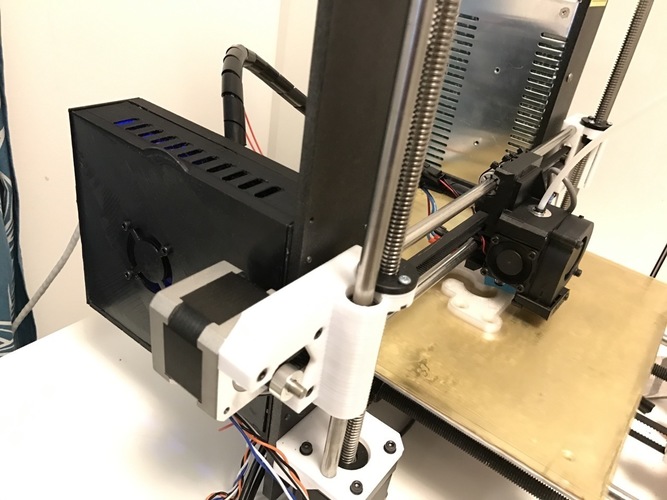
Prusa i3 Replicape enclosure
pinshape
Tinker-friendly enclosure for the awesome Replicape, that mounts seamlessly onto the back of the Prusa i3 frame. I designed this box to fit the Replicape with ample room for all cables, featuring an easy-access lid that allows effortless reach to all side connectors. It accommodates a 40 mm fan that directs airflow at the stepper drivers, enabling higher stepper currents without overheating concerns. This enclosure also boasts a sleek and modern look. Print Settings Printed in Torwell PLA with 0.4 mm extrusion width and 0.2 mm layer height. Other durable PLA variants like PETG, nGen, or XT should also work seamlessly. Prints can be completed without supports. To create the magnet covers, print 12 copies or simply cut pieces of leftover brim (I opted for the latter). Assembly Materials Needed: Superglue 12 neodymium magnets, preferably 5 x 3 mm, with 5 x 2 mm as a suitable alternative 40 x 10 mm 12V fan M3 x 10 screws, 4 pieces M3 x 12 screws, 4 pieces M3 x 16 screws, 4 pieces M3 nyloc nuts, 4 pieces M3 nuts, 8 pieces Insert the magnets into the indents on the lid and enclosure base, securing them in place with cover strips. Glue the rear cover onto the base. Attach the base to the frame using M3x10 screws (or shorter options). Separate the Replicape and BBB if not already done. Insert M3x12 screws into the through-holes on the BBB and tighten using nyloc nuts. For temperature control, wrap a 1-Wire DS18B20 temp sensor in Kapton tape and secure it to the bottom side of the 'cape near the stepper drivers. Reassemble the cape and BBB, then insert them into the case so that the screws protrude through the side holes. Secure using M3 nuts (over-tightening is unnecessary). Route the 3 mm filament from the X carriage into the hole below the large cable inlet. If loose, secure it with a 2.4 mm cable tie. Insert all other X cables through the inlet and route them to their connectors. If you have a 12 or 24 volt bed, route that cable through the smaller inlet closer to the frame and optionally secure it with a cable tie. Route all other cables through the large hole in the bottom. Attach the fan to the inside of the lid using M3x16 screws and M3 nuts. Connect the fan to a connector of your choice, put the lid on, and you're ready to go. To configure the fan, add this to your Redeem local.cfg: [Cold-ends] connect-ds18b20-0-fan-3 = True cooler_0_target_temp = 40 Source File (OpenSCAD)
With this file you will be able to print Prusa i3 Replicape enclosure with your 3D printer. Click on the button and save the file on your computer to work, edit or customize your design. You can also find more 3D designs for printers on Prusa i3 Replicape enclosure.
