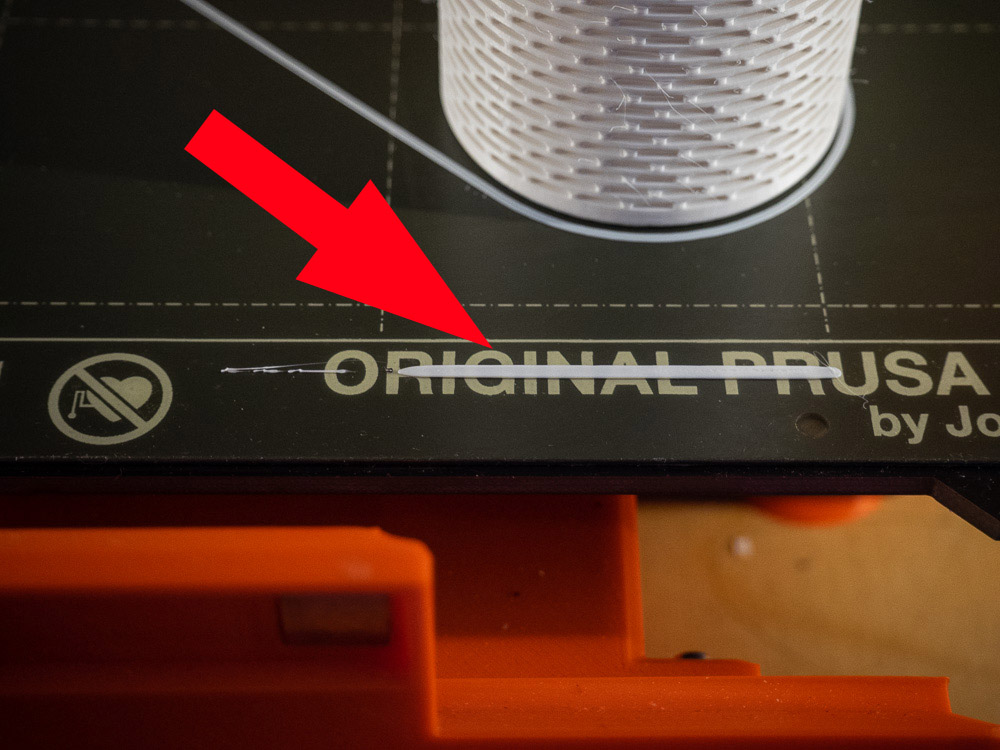
Prusa I3 Prime Blob on the right side
prusaprinters
<p>After using a new steel sheet for a while (especially if you print PETG regularly) you will notice that it gets harder to peel off the last printing job's prime blob when preparing the steel sheet for your next print. This is because this area of the PEI foil is exposed to increased wear as the prime blob is always “printed” to the same spot.</p><p>Well, there's an easy way to, at least, double the lifetime of a PEI foil by “printing” the prime blob to alternating positions. The easiest way to do so is use an alternate printer setting that positions the prime blob of the right side of the steel sheet instead of the left side. This is what the attached G-code does.</p><p>To use the Gcode, proceed as follows:<br>1. Download the attached .txt file.<br>2. Open the .txt file in a text editor like WordPad or TextEdit.<br>3. Select and copy all of its content.<br>4. In PrusaSlicer, go to “Printer settings” and select the tab “Custom G-code”.<br>5. In the Start G-code, find the portion of code that says:<br><code>G1 Y-3.0 F1000.0 ; go outside print area</code><br><code>G92 E0.0</code><br><code>G1 X60.0 E9.0 F1000.0 ; intro line</code><br><code>G1 X100.0 E12.5 F1000.0 ; intro line</code><br><code>G92 E0.0</code><br>6. Replace these five lines of code with your clipboard's content.<br>7. Save the printer setting with an individual file name (like “Prusa I3Mk3 Blob RIGHT”).</p><p>From now on, a “new” printer will show up in your list of printer settings. You can use this setting to print just as you're used to, with the only difference that, whenever you select this setting, the prime blob will be positioned at the right side of the steel sheet.</p><p>This G-code works with all types of Original Prusa I3Mk2 and I3Mk3 printers. For the Prusa Mini (or other printer types with a smaller print bed), however, the blob's X coordinates would have to be adjusted.</p><p>I also attached a demo G-code file which you can feed directly to your (Mk2 or Mk3) printer. All this file will do is print a small cube with the prime blob on the right side of the print bed.<br>Please do not confuse the G-code file with the .txt file (which is the one to take the code from). And, of course, make sure you download the whole file set, not just the demo file.</p><p>Update 2022/06/06: Added a rapid move to the starting point to avoid premature nozzle leaking.</p>
With this file you will be able to print Prusa I3 Prime Blob on the right side with your 3D printer. Click on the button and save the file on your computer to work, edit or customize your design. You can also find more 3D designs for printers on Prusa I3 Prime Blob on the right side.
