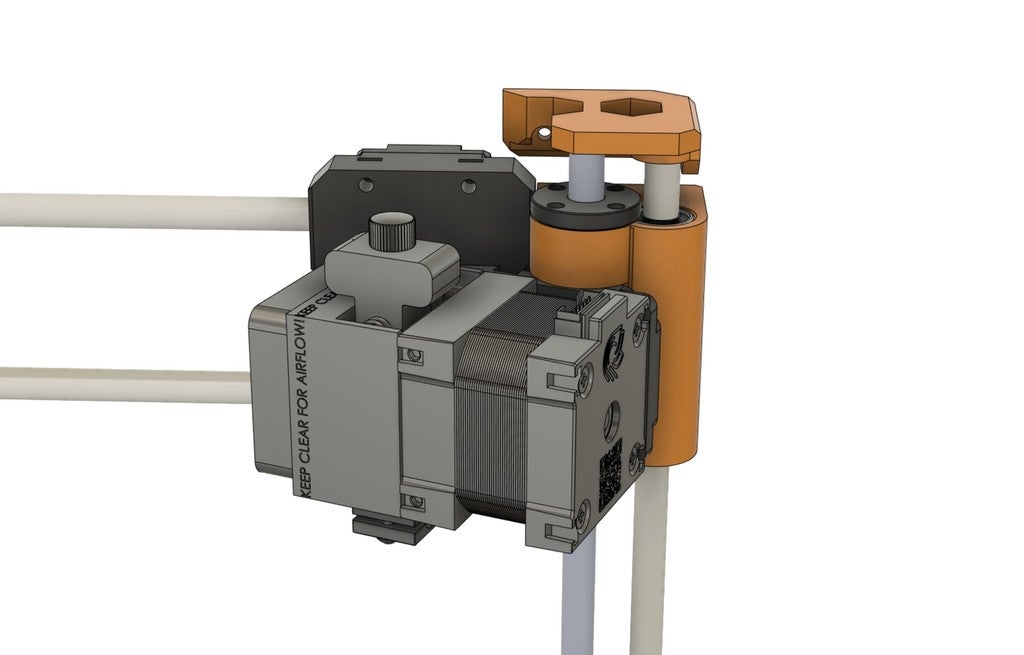
Prusa I3 MK3s Hemera Upgrade 3.0
prusaprinters
<p>I'd claim that this is the best and easiest Hemera Upgrade for your i3 MK3s out there if you're willing to leave the filament sensor away.</p> <p><em>Instructions</em></p> <ol> <li>Print the parts. (The bracket is meant to be printed with the flat side facing down) </li> <li>Print the Hemera fan shroud of your choice. (I recommend using this one <a href="https://www.thingiverse.com/thing:4031637">https://www.thingiverse.com/thing:4031637</a>)</li> <li>Remove your old extruder and filament sensor.</li> <li>Replace the old wiring with the Hemera wires.</li> <li>Replace the X Carriage.</li> <li>Attach the mounting plate to your Hemera.</li> <li>Slide the extruder into place and secure it with a screw.</li> <li>Secure PINDA in it's place.</li> <li>Attach fan shroud.</li> <li>Adjust E-Steps in the printer terminal:<br/> M92 E786.5 // sets your extruder to 786.5 steps/mm<br/> M500 // save settings</li> <li>Do a Z calibration and a first layer calibration.</li> <li>Done!<br/> More detailed instructions will follow in the prusa forums.</li> </ol> <p>Instructions with photos: <a href="https://imgur.com/a/45Vc4Xh">https://imgur.com/a/45Vc4Xh</a></p> <p><em>About</em></p> <p>This mod changes the PINDA position to X +30.6 and Y +11.6.<br/> I tested Z- and first layer calibration with the stock firmare. Mesh levelling might be a tiny bit off obviously, but doesn't really impact print quality. A modified Firmware with changed probe position and mesh coordinates ready to download over on thingiverse (<a href="https://www.thingiverse.com/thing:4510337">https://www.thingiverse.com/thing:4510337</a>).</p> <p>My previous version requred to replace the Z axis parts on the right, which required quite some effort to do. This mod here optimised the extruder placement to make use of the full printing space, without much hassle.</p> <p>If you want to add your filament sensor back, there is a STEP file for modifying. I didn't upload my fusion project because I referenced some parts/files that I don't know the licencing of (and it got a bit messy).</p> <p>Forum Thread: <a href="https://forum.prusaprinters.org/forum/original-prusa-i3-mk3s-mk3-user-mods-octoprint-enclosures-nozzles-.../hemera-upgrade-3-0/">https://forum.prusaprinters.org/forum/original-prusa-i3-mk3s-mk3-user-mods-octoprint-enclosures-nozzles-.../hemera-upgrade-3-0/</a></p> <p><em>Compiled firmware included</em></p> <p>Version 3.9.0 for Prusa MK3s</p> <p>Changes done:</p> <p><code>#define MESH_MIN_X 31</code></p> <p><code>#define MESH_MAX_X 228</code></p> <p><code>#define MESH_MIN_Y 12</code></p> <p><code>#define MESH_MAX_Y 210</code></p> <p>and</p> <p><code>#define X_PROBE_OFFSET_FROM_EXTRUDER 30.6 // Z probe to nozzle X offset: -left +right</code></p> <p><code>#define Y_PROBE_OFFSET_FROM_EXTRUDER 11.6 // Z probe to nozzle Y offset: -front +behind</code></p> <p>to this configuration:</p> <p><a href="https://github.com/prusa3d/Prusa-Firmware/blob/MK3/Firmware/variants/1_75mm_MK3S-EINSy10a-E3Dv6full.h">https://github.com/prusa3d/Prusa-Firmware/blob/MK3/Firmware/variants/1_75mm_MK3S-EINSy10a-E3Dv6full.h</a></p> <p>(here you can see the default values)</p> <p>I added the modified and compiled firmware as .hex file, since i ran into so much trouble compiling it. Use the Firmware Updater in PrusaSlicer or in Octoprint to flash it.</p> <p>The firmware is under GNU GPL licence. Copyright (C) 2011 Camiel Gubbels / Erik van der Zalm.<br/> <a href="https://prusa3d.github.io/Prusa-Firmware-Doc/">https://prusa3d.github.io/Prusa-Firmware-Doc/</a><br/> <a href="https://github.com/prusa3d/Prusa-Firmware">https://github.com/prusa3d/Prusa-Firmware</a></p> <h3>Print instructions</h3><p><strong>Supports:</strong> Yes</p> <p><strong>Resolution:</strong> 0.2</p> <p><strong>Infill:</strong> 30</p> <p><strong>Filament:</strong> PETG</p> <p><strong>Notes:</strong></p> <p>Use support in the regions mentioned in the picture above.</p>
With this file you will be able to print Prusa I3 MK3s Hemera Upgrade 3.0 with your 3D printer. Click on the button and save the file on your computer to work, edit or customize your design. You can also find more 3D designs for printers on Prusa I3 MK3s Hemera Upgrade 3.0.
