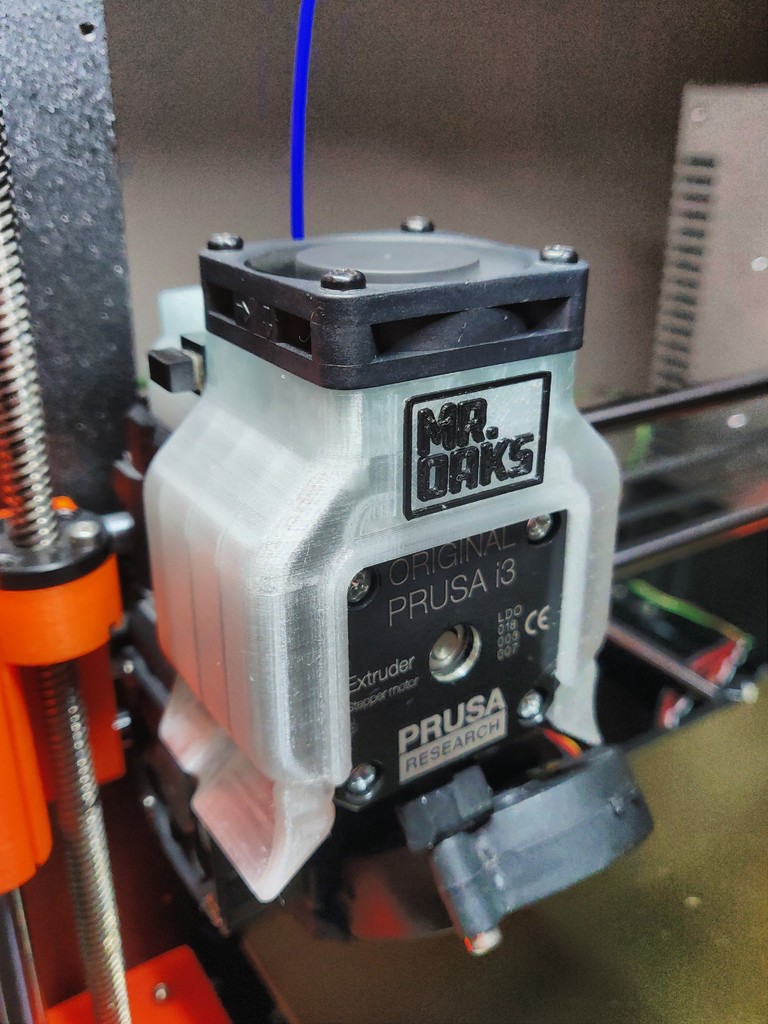
Prusa i3 MK3s Extruder Stepper Cooler
thingiverse
Prevents the extruder stepper from overheating. Reduces heat buildup in the extruder gears which softens the filament between the gears. Especially critical when printing with high bed temperatures, the stepper motor gets extremely hot. Also, if the machine is housed within an enclosure. There are several ways to connect a new fan: you can either tap directly into the 24v power supply (for 24v fans only), or run a new 5v cable from a connector on the Einsy where you can plug in the new fan (see image). I've used a push button similar to those used to turn desktop computers on and off. It measures 8.5 x 8.5 x 8 (See Image). In my case, I've added my signature (Logo), but the model is easily modified and another logo can be included without issue. I based myself on these two models: https://www.thingiverse.com/thing:2975582
With this file you will be able to print Prusa i3 MK3s Extruder Stepper Cooler with your 3D printer. Click on the button and save the file on your computer to work, edit or customize your design. You can also find more 3D designs for printers on Prusa i3 MK3s Extruder Stepper Cooler.
