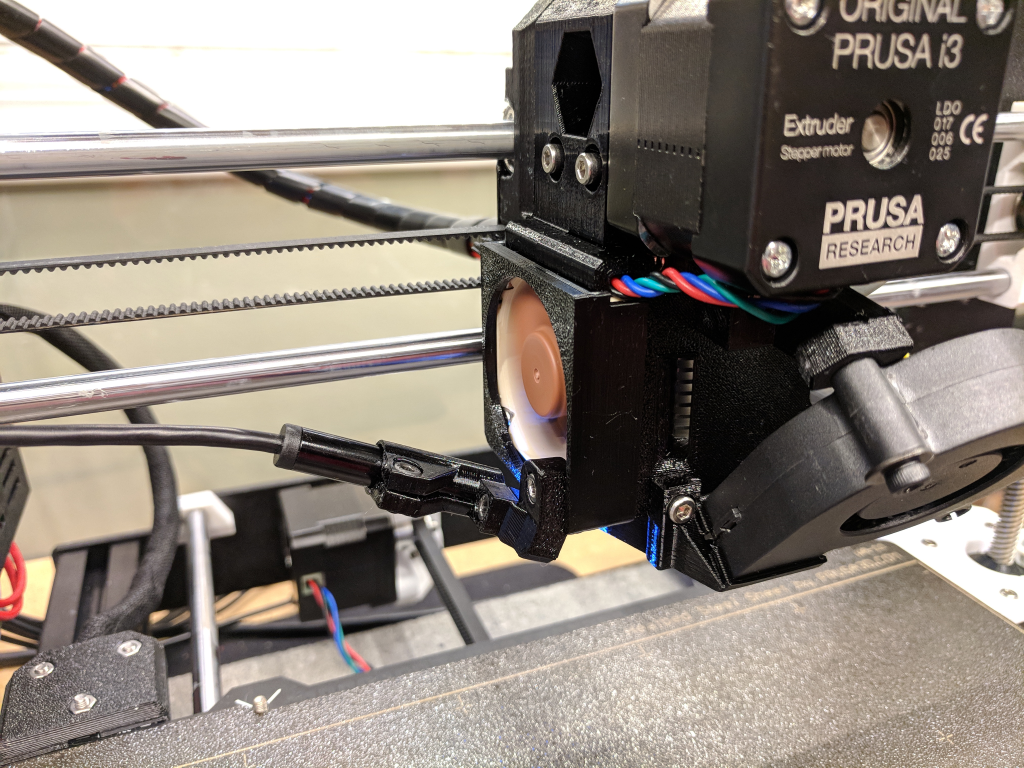
Prusa i3 MK3 Camera Mount
prusaprinters
<p>This is a camera mount for a borescope. It is designed to fit the new R3 extruder design by Prusa. There isn't a great angle to view the nozzle, so this mounts onto the existing hotend fan to look <em>just</em> past the nozzle fan and view the nozzle.</p> <p>Be sure to select the camera holder for the borescope size you own.</p> <h3>Print instructions</h3><h3>Required Hardware</h3> <p>2x M3 Nut<br/> 1x M3x6 Bolt<br/> 1x M3x8 Bolt</p> <h3> Assembly</h3> <ol> <li>Clip the fan cover onto the Noctua fan.</li> <li>Insert an M3 nut into the camera support.</li> <li>Attach the camera support to the camera holder using the M3x8 bolt. You can slide the hex key between the extrusions at the other end of the holder.</li> <li>Insert the M3 nut into the camera holder.</li> <li>Insert the M3x6 bolt into the camera holder, but do not tighten.</li> <li>Remove the bottom right bolt from the Noctua fan, and use it to attach the camera support.</li> <li>Insert the borescope into the holder, and verify its orientation before tightening the M3x6 bolt.</li> <li>Move the extruder all the way to the right, and just above the bed. Then pull the cable to the top of the left Z mount. Insert the cable into the Z mount wire clip, and carefully insert it into the Z axis top mount.<strong>Be sure to apply pressure to both legs of the clip evenly to ensure you do not break the legs.</strong><br/> 9.<strong>Carefully</strong> move the extruder all the way to the left and ensure the camera and mount do not strike the X axis motor mount.</li> </ol>
With this file you will be able to print Prusa i3 MK3 Camera Mount with your 3D printer. Click on the button and save the file on your computer to work, edit or customize your design. You can also find more 3D designs for printers on Prusa i3 MK3 Camera Mount.
