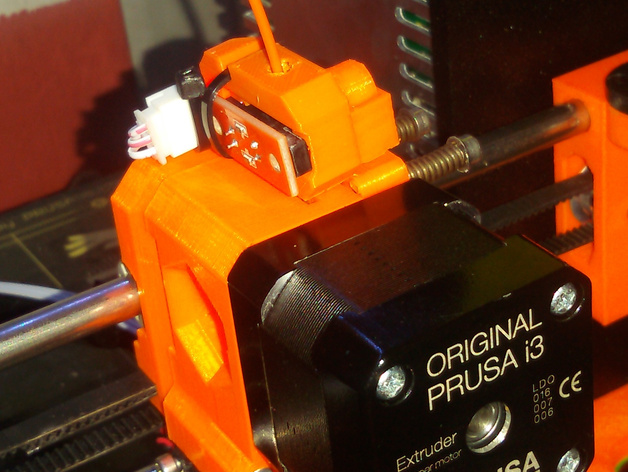
Prusa i3 MK2S filament runout sensor bracket/holder
thingiverse
This little piece of plastic will save you from failed prints when you run out of filament with an optical endstop and OctoPrint combined. The remixed design allows for fastening using a zip tie, as I didn't have fitting screws on hand. It's also been slimmed down to fit my bed holder, attaching nicely to my i3 mk2. To make this work, you'll need the following: * OctoPrint: http://octoprint.org * Filament Plugin: https://github.com/MoonshineSG/OctoPrint-Filament * Filament Sensor: https://www.amazon.com/Optical-Endstop-Switch-Drucker/dp/B00UFW13ZO Here's how to wire it up: * Connect the sensor to your Raspberry Pi according to the GPIO documentation: https://www.raspberrypi.org/documentation/usage/gpio/ * Use the following wiring configuration: + G (ground) --> Ground on the Pi + S (signal) --> GPIO 14 + V (volt) --> 5V on the Pi * Test the sensor's value using this guide: http://raspi.tv/2013/rpi-gpio-basics-6-using-inputs-and-outputs-together-with-rpi-gpio-pull-ups-and-pull-downs * Write the correct value into your OctoPrint configuration. When you're done, be sure to clean out any stringing in the feeding holes and basket so the optical sensor doesn't get confused. See the images for wire management tips!
With this file you will be able to print Prusa i3 MK2S filament runout sensor bracket/holder with your 3D printer. Click on the button and save the file on your computer to work, edit or customize your design. You can also find more 3D designs for printers on Prusa i3 MK2S filament runout sensor bracket/holder.
