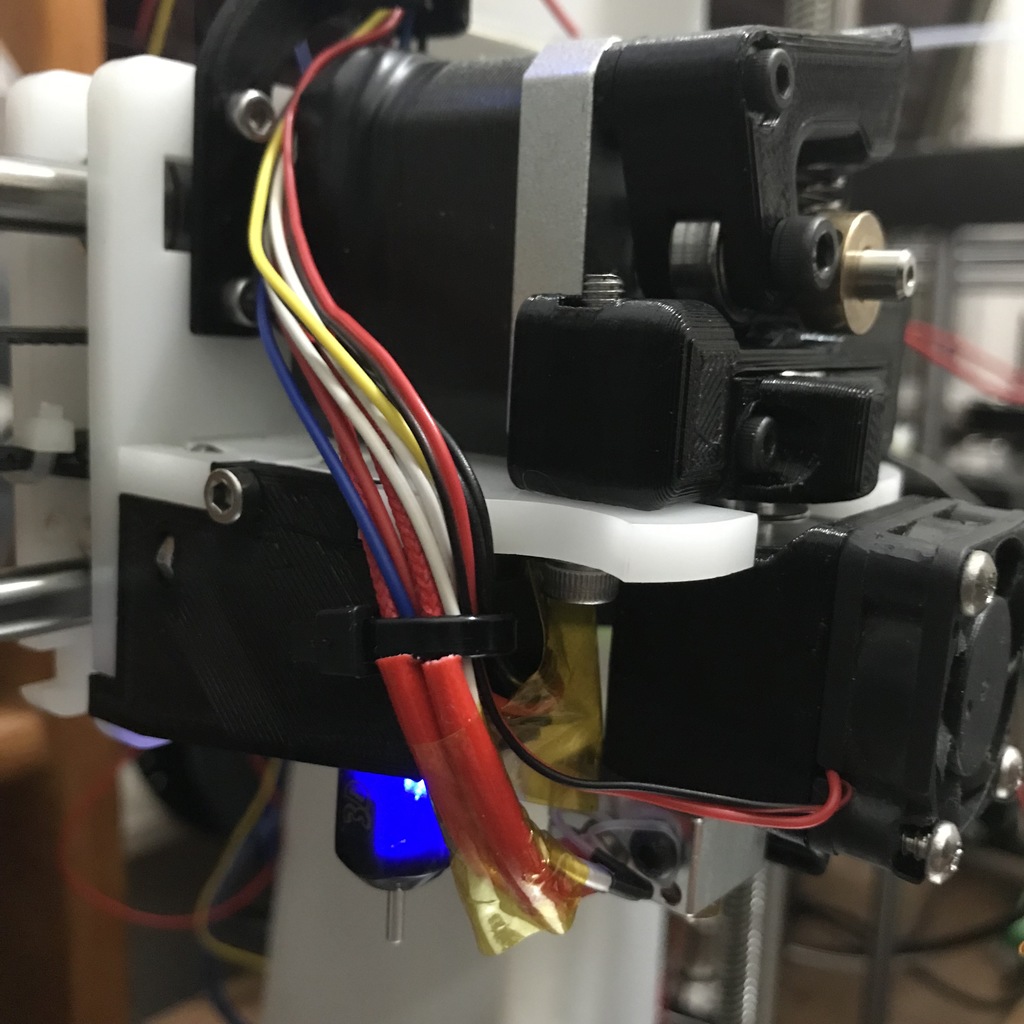
Prusa i3 Bltouch Upgrade
thingiverse
The 3dprintingstore.co.za Prusa i3 uses a micro switch on a servo with the auto bed-leveling upgrade kit, but I prefer to use a Bltouch sensor instead of a servo mounted micro switch. The auto bed leveling feature is great, but the repeatability of the switch on the servo never really sat well with me. To replace the servo mounted micro switch, you can use the Bltouch sensor, which has a direct wiring connection that replaces the servo and z end stop connectors. You'll find this information in the attached image. I've included two files to support both E3Dv5 and E3Dv6 hotends, as they have different heights and require separate mounting for the Bltouch sensor. Make sure you use the correct model for your hotend, which is an E3Dv5 on most printers. Note: I haven't tested the E3Dv5 version yet, so let me know if any corrections need to be made. Firmware Settings: To make the necessary changes in the firmware configuration.h file, you'll need to enable servo 0 and set the servo angles. Use the following code: ```c #define Z_ENDSTOP_SERVO_NR 0 // Defaults to SERVO 0 connector. #define Z_SERVO_ANGLESS {{0,0}, {0,0}, {10,90}} // Servo Deploy/Stow angles ``` Next, enable the Bltouch sensor in firmware by adding the following code: ```c #define BLTOUCH ``` Then, correct the probe offset with these lines of code: ```c #define X_PROBE_OFFSET_FROM_EXTRUDER 25 #define Y_PROBE_OFFSET_FROM_EXTRUDER -30 #define Z_PROBE_OFFSET_FROM_EXTRUDER -0 ``` The Bltouch sensor has much lower tolerances than the servo/switch, so reduce the max offset to accommodate: ```c #define Z_PROBE_OFFSET_RANGE_MIN -10 #define Z_PROBE_OFFSET_RANGE_MAX -1 ``` Finally, enable bilinear bed auto bed leveling and safe homing with these lines of code: ```c #define AUTO_BED_LEVELING_BILINEAR #define Z_SAFE_HOMING ``` Define the probe boundaries with these codes: ```c #define LEFT_PROBE_BED_POSITION 25 #define RIGHT_PROBE_BED_POSITION 175 #define FRONT_PROBE_BED_POSITION 30 #define BACK_PROBE_BED_POSITION 170 ``` GCODE commands: Once you load the firmware, you can test the Bltouch using these Gcode commands: ```c M280 P0 S10 ; lowers the pin M280 P0 S90 ; retracts the pin M280 P0 S120 ; Runs a self test - until you lower/retract or release alarm M280 P0 S160 ; Release alarm ``` If you have a 3dprintingstore.co.za Prusa i3, you might also like these other upgrades for your printer: * Minimalist Direct Drive Extruder: https://www.thingiverse.com/thing:3224826 * Carriage Cable Management Arm: https://www.thingiverse.com/thing:3224881 * Prusa i3 blower fan upgrade: https://www.thingiverse.com/thing:3225085
With this file you will be able to print Prusa i3 Bltouch Upgrade with your 3D printer. Click on the button and save the file on your computer to work, edit or customize your design. You can also find more 3D designs for printers on Prusa i3 Bltouch Upgrade.
