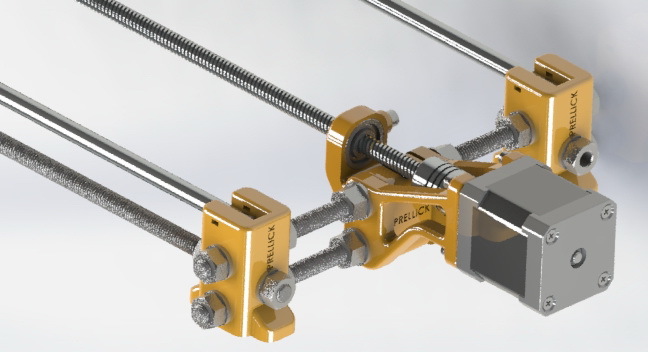
Prusa i3 as router CNC - Y axis direct drive
thingiverse
This design wasn't created by me; I adapted it from Giulio Prelli's work. Kudos to you, Giulio! You can significantly enhance the accuracy of your Prusa's Y-axis by employing a direct drive method. As always, the bearings used are 608ZZ and the rods are 8mm in diameter. The frame is constructed with 6mm thick material. Upgrade (22/01/2018): I'd like to emphasize that this design is specifically intended for router CNC applications, not 3D printing. Please exercise caution before commenting, as some of you might be thinking about using it for 3DP. We're well aware that 3DP requires high speeds on the X and Y axes; however, this isn't the case here. This design aims to replace the X and Y mechanisms in a Prusa structure for use as a router CNC machine. Most machining centers utilize a similar setup: direct coupling between the motor and axis via a shaft coupling. Only lower-quality machining centers rely on belt transmission. In machining centers, precision is more crucial than speed, and a sturdier structure is necessary to minimize vibrations from the spindle. In machining centers, each axis is supported by two bearings at its ends, which absorb all the forces involved. This design also features two support points (one near the motor and the other at the end) and one traction point (at the table). The point of contact with the table includes two nuts to minimize backlash; four screws are used to secure these nuts, allowing for adjustments to be made as needed. Please use rectified screws, as shown in the images. This mechanism will function properly even without the bearing at the axis's end. If you choose not to use it, you'll notice that the bearing near the motor is firmly secured by a screw, protecting the motor, while the other one remains free to accommodate any minor movements. Lastly, the entire table's weight is supported by two brass bushing bodies, which ensures the axis bears no weight at all.
With this file you will be able to print Prusa i3 as router CNC - Y axis direct drive with your 3D printer. Click on the button and save the file on your computer to work, edit or customize your design. You can also find more 3D designs for printers on Prusa i3 as router CNC - Y axis direct drive.
