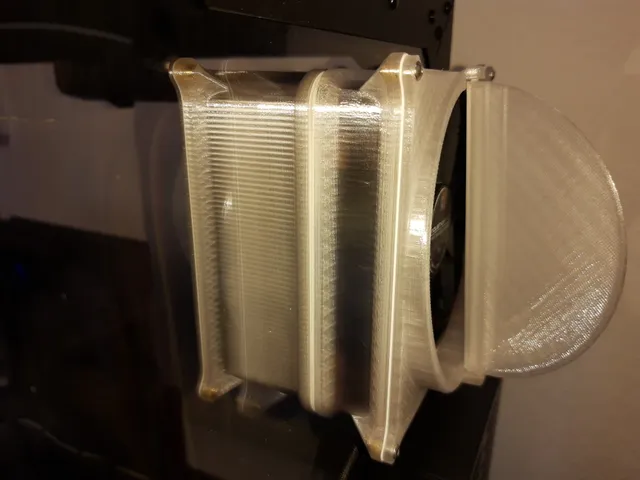
Prusa Enclosure 120mm Fan with Filter and Flaps
prusaprinters
I wanted to add an exhaust fan to my Original Prusa Enclosure, however the solutions I found here didn't fully match what I wanted, which was a solution for a 120mm fan with HEPA and carbon filters, which are readily available in Germany, and flaps which close the outlet when the fan is not running. So I designed my own.InspirationThe FilterHolder was inspired by the model from @DonDuce and his Case Fan 120mm for the Prusa Enclosure with Seals, HEPA & Carbon Filters .I decided to create my own model because his has an extra flange that would require additional holes in the enclosure rear panel and probably comes into conflict with the enclosure metal frame.Also when using 15% infill, his model requires ~227g of material, mine uses ~106gThe flap holder is a new design to match the flaps from Automatic 120mm Fan Damper for Prusa Original Enclosure by @ScottW , the flaps are 1:1 copies of his design.When printing the flaps I scaled them in Z direction to 150% to make them a bit stiffer and rounded the pins a bit using a deburring tool.FunctionalityIf you use the FilterHolder + FanHolder + Flaps in the rear cutout the fan will not manage to fully open the flaps even at 100% fan speed. The reason is the air needs to come from somewhere and I tried to close as many holes of the enclosure as I could (for ASA/hot printing).That's why I added the FilterHolder-10mm variant, because I use that with a single carbon filter (to keep dust out of the enclosure) and another set of FlapHolder + flaps pointing inwards in the front right upper corner of the enclosure. For that I drilled another 120mm fan cutout using my template tool. Because cuting a new 120mm hole into the side panel worked very well, I decided to also increase the original rear cutout to 120 mm diameter.Sorry for the picture quality, it's a little bit dark in my printer corner.The picture where the flaps are closed are at 0% fan speed, where they are almost closed is at 50% fan speed, the one with the fully open flaps is at 100% fan speed. Those pictures were taken with the inlet flaps installed. The third picture is from the FanHolder-10mm/inlet flaps at 100% fan speed.The inlet flaps opening is always a bit less than the outlet flaps since the fan is also sucking in air through some enclosure gaps.Additional parts required1x 120mm fan, suggest to use one with high airflow. I'm using a Noctua NF-F12 industrialPPC-3000 PWMIf desired it fits also into the filter holder and then you could leave out the “fan holder” and "fan flaps"1x HEPA filterI used one which is 120mm x 120mm x 36mm and can be found on Amazon in Germany: “HEPA-Filter kompatibel mit Dahle nanoCLEAN Luftreiniger - Ersatz für Dahle 80901-11708”, amazon.deTrim a minimal amount on each corner to fit into the holder, I only cut off ~3-5mm on each corner. See pictures.1x Carbon filterI used one which is 130mm x 130mm x 9.8mm and can be found on Amazon in Germany: “Aktivkohlefilter, Lötschwamm, 10 Stück 13cm x 13cm zum Löten von Rauchabsorbern”, amazon.deTrim to size by cutting it to 120mm x 120mm8x M3x5.7 Heat-Set inserts4x for the FilterHolder4x for the FanHolder4x M3x6 screws to attach the FilterCover to the FilterHolder, I'm using Button Head Hex Socket Cap Screws, but cylinder head is also fine.4x M3 Nuts to press into the FilterHolder base.4x M3x16 screws for mounting the fan to the FanHolder, through the enclosure panel and into the FilterHolder. An alternative would probably be to use M3x35 countersunk screws to make the installation a bit easier by having these screws accessible from the outside fan flanges.4x M3 washers (optional) for the holes of the fan, the M3 button head screws I used worked fine, but using the washers covers the holes of the fan just a bit better.4x M3x6 screws to attach the FlapsHolder to the FanHolderSealsWell, I designed the grooves into the holders so I designed the “seals”/"vibration dampers" as well. But I'm 99% sure they are unnecessary. The surfaces of the printed models are so smooth that no seals are required, maybe just as a bit of vibration dampening but I think you can just leave them out and everything works as intended.If you want to print them, then you need for each FilterHolder/FanHolder 1x CoverSeal and 1x PanelSeal.DimensionsFilter holderThe inner height, vertical space for the filters, is 46mm. If you need different heights, leave a comment and I can upload different versions.PrintingMaterialHolders: Whatever you like, I used Prusamet PETG Clear because I wanted to test it.Seals (optional): I used Extrudr Flex SemisoftNozzle: 0.4mmInfill: 15-20%Layer Height0.2mm for the FilterHolder, FanHolder and Seals0.1mm for the FlapsHolder and Flaps.Scaling: I scaled the Flaps to 150% in Z directionSupports: Generally not neededHowever you need to be careful when slicing the holders.Using default settings PrusaSlicer decided to make 20mm long bridges across the 2mm seal groove.I used modifiers for that layer to angle the bridges in 45°.For the FanHolder I painted on support for the square hole for the fan connector.I also added slicing modifiers around the holes for the heat-set inserts to use 100% infill.Have a look at my attached .3mf files for PrusaSlicer.Installation/CleanupI recommend using a 2.5mm drill to clean the holes in the FlapHolder so that the flaps can easily rotate. When I printed it, the layer seams interfered with the flaps rotation. I just used the drill and turned it with my fingers, keep the drill in line with the holes/at the same angle as the flaps will be installed.Install the filters after you installed the FilterHolder and FanHolder onto the rear panel.If you use M3x16 screws to mount the fan, install them into the fan holes before putting the fan into the FanHolder.Changelog2024-01-30: Added the SealSpacer, you need 4x of those if you are using the other seals and you want to screw a FilterHolder directly to the acrylic glass. Needs to be placed between the FilterHolder and the acrylic glass. It'll prevent the screws from deforming the glass when tightening them. I used them only on the front air inlet. Replaced the photo where I haven't yet had installed these washers/spacers. If you make it I would appreciate pictures and a like.
With this file you will be able to print Prusa Enclosure 120mm Fan with Filter and Flaps with your 3D printer. Click on the button and save the file on your computer to work, edit or customize your design. You can also find more 3D designs for printers on Prusa Enclosure 120mm Fan with Filter and Flaps.
