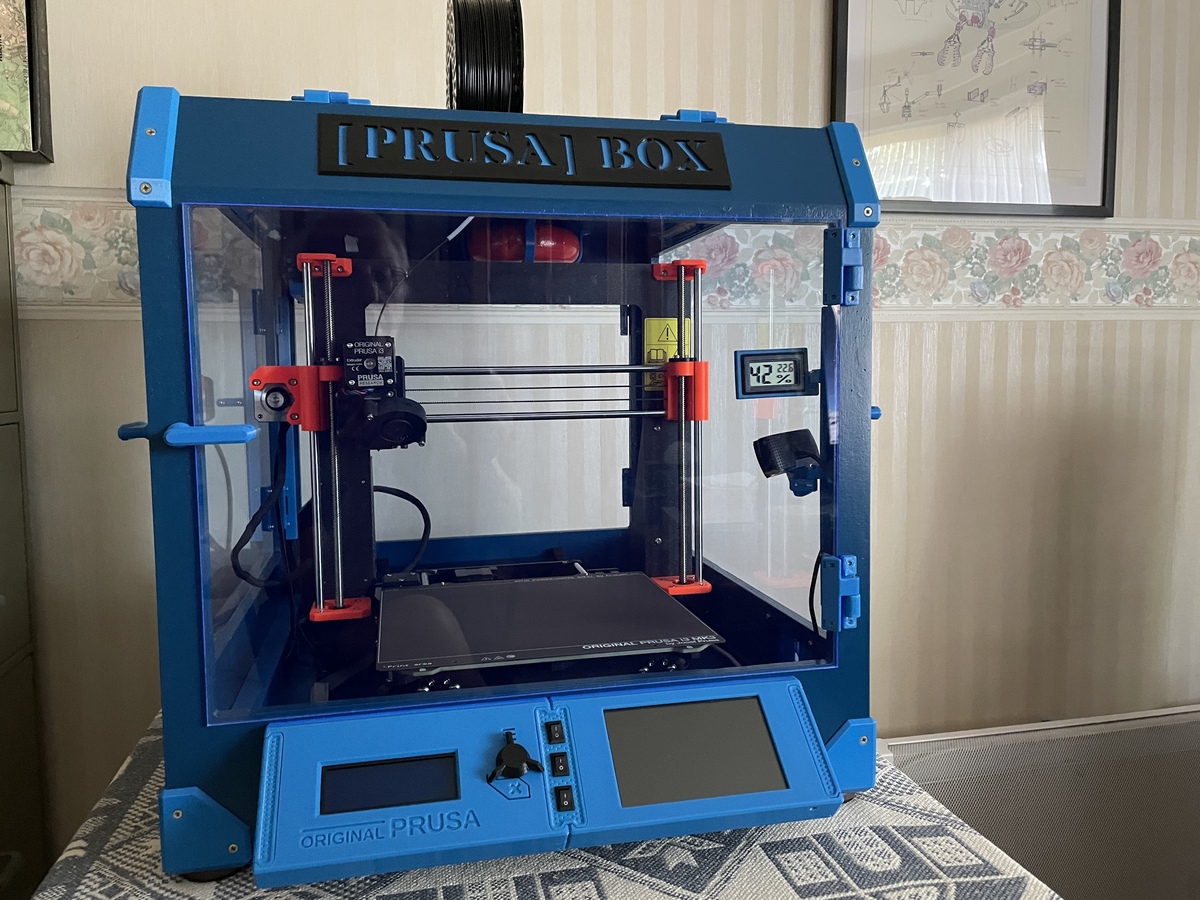
Prusa Box - Parametric Plywood Enclosure
prusaprinters
<p>First of all: you don't have to be a cabinet maker, anyone with a jigsaw, basic tools and some spare time can do it, especially now that all the drawings, Fusion 360 and STEP files are included.</p><p>The box is the same size as the <a href="https://www.printer-box.com/">original</a> from printer-box.com and most parts can be simply <a href="https://help.printer-box.com/home/download/">downloaded</a> from their website, all additional new parts are included in the Files section. </p><p>Although the original box is for a Prusa printer, this box is parametric so you can change the dimensions to fit other brands. In that case some parts are updated automatically e.g. glass, others you have to adjust yourself e.g. LED strip, cable management, etc.. </p><p>Besides a number of mods such as a modular control panel with RPI4 & Waveshare 5" DSI, LED lights, Logitech 930c webcam, motherboard and PSU cooling controlled by a relay, this box has non-common features. It has: </p><ul><li>a modulating PWM fan with HEPA & Carbon filter controlled by a Adafruit EMC2101 & MCP9808 sensor (Thanks to <a href="https://github.com/JeremyLaurenson/OctoPrint-Emc2101">Jeremy Laurenson</a>)</li><li>magnetic door locks</li><li>“Ball type” filament guide.</li><li>3 mm acrylic glass (DXF files included.)</li><li><a href="https://brandwaechter24.de/produkt/bw24-cookie/?v=d3dcf429c679">BrandWächter24 automatic Powder Extinguisher</a></li></ul><p><strong>Note</strong>: the included Fusion 360 and STEP file has the original 2mm acrylic glass and hinges. Be sure to select the right hinges (the original 2mm, 3mm or 4mm glass) in the Files section. You have to change the door lock when glass other then 3mm is used.</p><p>STL's load right up in your slicer.</p><p>The filament guide has a built-in support that you have to remove after printing.</p><p>Paint used: Gamma Happy A-01 (IG HA A-01)</p><p>Filament: <a href="https://www.amazon.de/AZUREFILM-3D-Professional-Printer-Filament/dp/B07TWP1TRB">Azure Film PETG blue (FG171-5015)</a></p><p> </p><p>Happy building!</p>
With this file you will be able to print Prusa Box - Parametric Plywood Enclosure with your 3D printer. Click on the button and save the file on your computer to work, edit or customize your design. You can also find more 3D designs for printers on Prusa Box - Parametric Plywood Enclosure.
