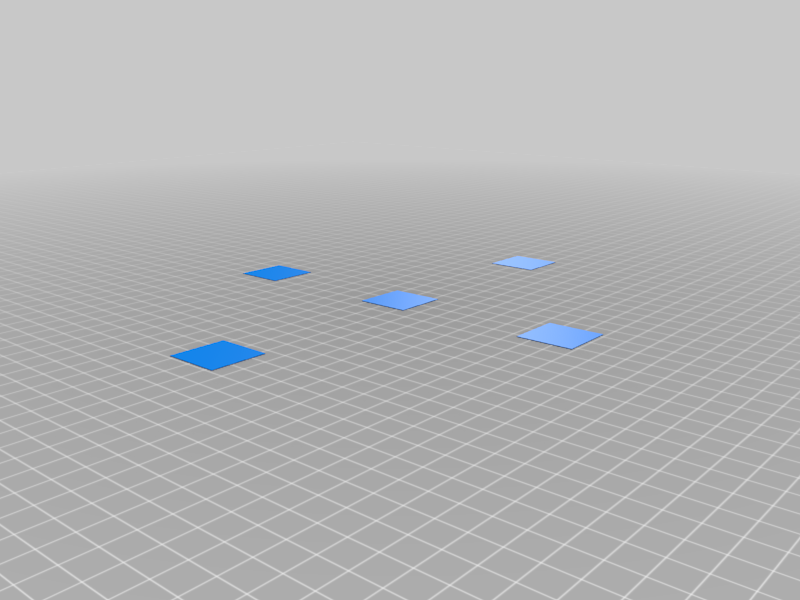
Prusa bed level correction squares
thingiverse
This is a test print to set your printer's live z level and offset, then correct the bed level if necessary. A light-colored filament makes this process easier, such as white, yellow, or pink. First, print a single 25mm square to level your bed at the center location. You can use a caliper or rely on feel to determine if it's correct. If ridges appear, increase the distance (move live z towards zero). If gaps are visible between lines or on the edges of the perimeter of the square, move the nozzle closer (make live z more negative). Second, print the 5-square file and verify that your center square is between 0.21mm to 0.23mm thick. The closer it is to 0.20mm, the better. In any case, the center square should have a smooth finish. Next, start using the bed level correction feature under calibration -> bed level correction. Negative numbers decrease the distance between the nozzle and bed, while positive numbers (towards zero) increase the distance. If you measure the thickness of a square to be 0.18mm thick, raise the nozzle or adjust the number more towards zero. If your measurement is above 0.25mm, lower the nozzle (make live z more negative). The bed level correction is a fine adjustment; start with adjustments of five since this equates to 0.005mm. Be aware that this process can be deceiving. If the nozzle is too close, it may cause material to pile up on either side of the nozzle path, creating a "mountain" and making the square appear thicker. This is why human judgment is necessary. Once you've printed all squares with the same thickness, good adhesion to the bed, and a smooth surface finish, your first layer is calibrated.
With this file you will be able to print Prusa bed level correction squares with your 3D printer. Click on the button and save the file on your computer to work, edit or customize your design. You can also find more 3D designs for printers on Prusa bed level correction squares.
