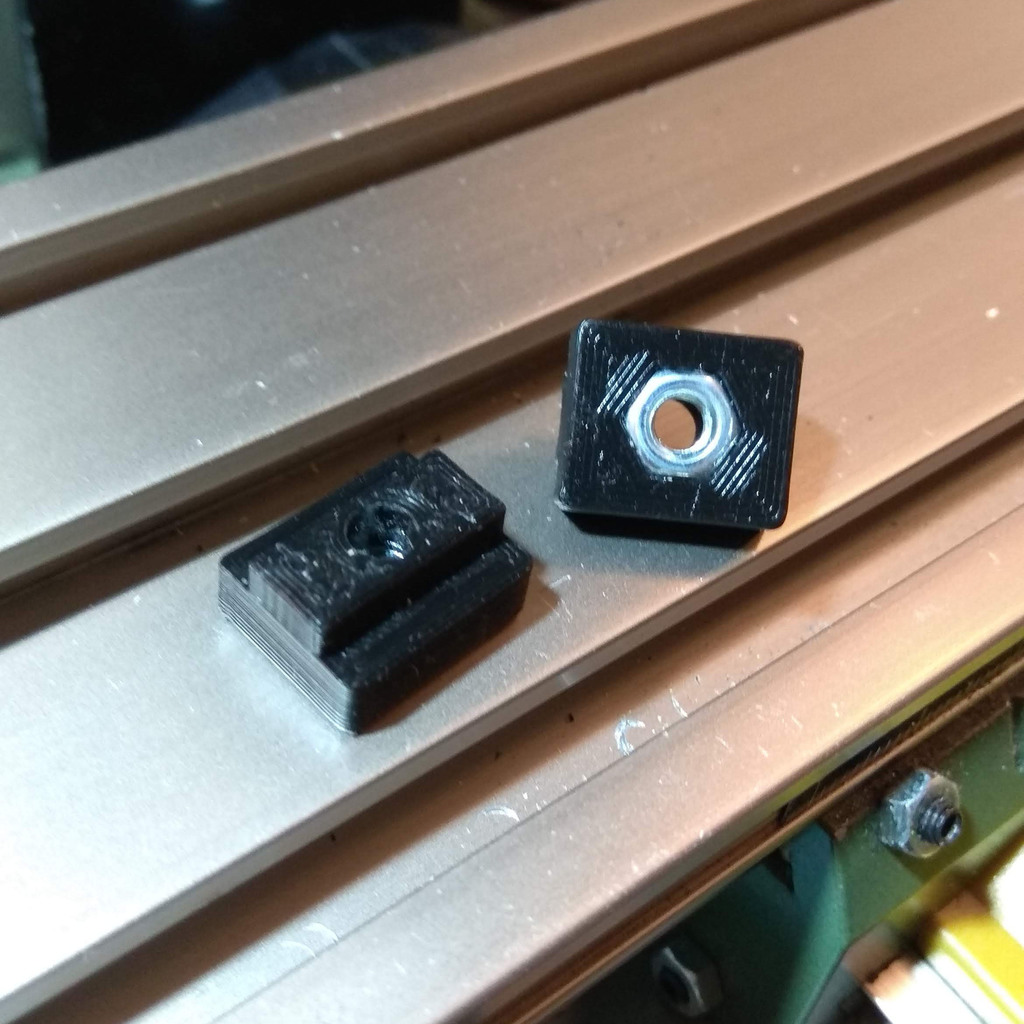
Proxxon MF-70 T-nut M4
thingiverse
Proxxon MF-70 T-nut M4. UPDATE 2019/04 - Strengthened the design and reduced material usage. UPDATE 2019/02 - Added Fusion360 source file for reference. Instructions: Print this part at a layer height of 0.2mm with 50% infill, laying it flat on the print plate after rotating it 90 degrees. Punch open the hole using a 4mm bit or a hobby cutter. Snap an M4 nut into place in the hole; use pliers or a vice if necessary. Print without support - The screw hole features a 0.2mm bridge, allowing printing without supports when using a 0.2mm layer height. At this setting, it will only be one layer thick, so punch it open before inserting the nut.
With this file you will be able to print Proxxon MF-70 T-nut M4 with your 3D printer. Click on the button and save the file on your computer to work, edit or customize your design. You can also find more 3D designs for printers on Proxxon MF-70 T-nut M4 .
