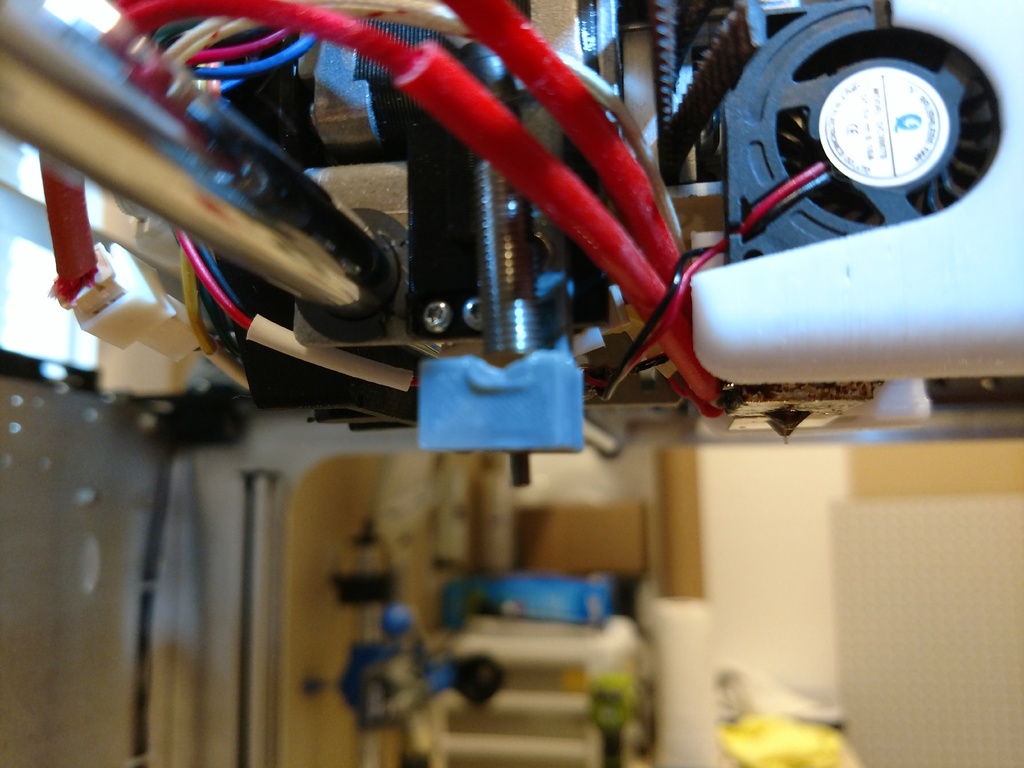
Promega Metrol Probe Slide Mount
thingiverse
This is a printable mount for an M6 threaded Metrol Probe designed specifically for use on the M3D Promega. The original files and mount designs were developed and distributed by M3D and included a pressure-activated micro switch for bed leveling and meshing. I'd also like to give a shout-out to user leonmf for his original mount redesign, and DMCShep for his assistance with wiring. As well as a special thanks to M3D and their employees for their open-source and adaptable design in the first place! I also posted their original Slider Housing file so you can have them all in one place. It has been unchanged from M3D's version, and you can print and replace just the slider if needed. **BOTH Slider files need to be scaled 10% in all directions within your slicer before printing!** To make this modification, you'll need the following: Metrol Positioning Switch, M6x0.75 Threaded, NO Type, CS067A Link: http://a.co/d/3GDDAC6 My Metrol probe came with two M6 nuts and plenty of cable. You'll also need to measure the length of cable attached and trim or extend it as needed. You'll need female Dupont pin receivers for both wires (Blue, neutral or ground, and Brown, live or hot). Crimp them onto the ends of the wires, making sure they're securely attached. I recommend using single female plugs for both wires so you can easily place them on the right pins (E0 Endstop pins on the Duet 2 Maestro). Now that your probe and mount are prepared, carefully make sure the Probe threads onto your Slider and position it so that the probe portion sticks out several millimeters. Attach the mount and slider to your printer using the tiny OEM screws and nuts. **Ensure power is OFF to the printer before any modifications! Discharge static electricity safely, unhook ethernet and power cables to be safe when working with the board! Better safe than sorry!** You'll need to unplug the two black wires that led to the old switch (remove them from the cable chain or not, your decision - I clipped off the broken micro switch and left the two wires in the chain in case I want to use them in the future). Once those are removed and out of the way, carefully slide the new connectors onto the pins. Ensure Ground (blue or black) goes to Ground and the other wire (brown in this case) is plugged into "E0 STOP" on the E0 set of pins. Now plug your printer back in and turn it on. Seeing as the mount is nearly in the same exact place as the previous micro switch - you shouldn't need to measure the X, Y tool head offset (unless you want 100% positional accuracy with the probe), but you WILL absolutely need to re-calibrate the Z-Offset before use. From there, pat yourself on the back - you can calibrate and mesh the bed as you would do normally, but now it's done with improved accuracy and without worries over a thin armature breaking off. Cheers! ---
With this file you will be able to print Promega Metrol Probe Slide Mount with your 3D printer. Click on the button and save the file on your computer to work, edit or customize your design. You can also find more 3D designs for printers on Promega Metrol Probe Slide Mount.
