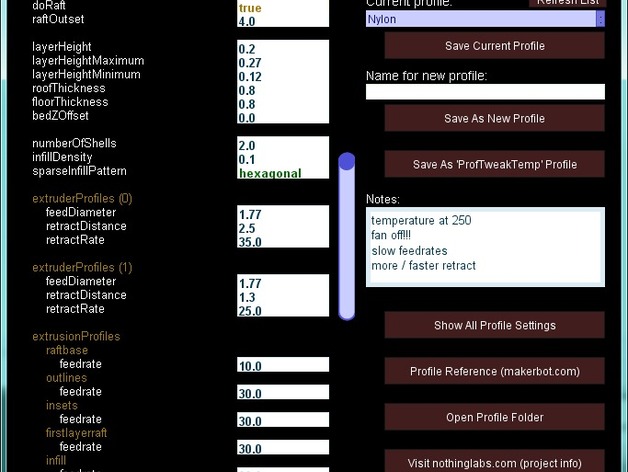
ProfTweak - a MakerWare profile editor
thingiverse
Update: The current version of ProfTweak should work correctly with Makerbot Desktop and generation 5 profiles. If you're using v1.2 or v1.3, make sure to upgrade to v1.4 to fix a bug that could affect boolean values. To stay updated, visit http://nothinglabs.blogspot.com/2013/09/introducing-proftweak-makerware-profile.html for the latest information. ProfTweak is available at https://github.com/nothinglabs/proftweak or you can download the zip file attached to this Thing. MAC USERS, please see an important note if you're getting an error. Key Features: - Provides a simple GUI for accessing MakerWare slicer profile settings - Toggle between complete and common settings lists - Add notes to your profiles - Option to save as "ProfTweakTemp" for one-off experiments - Available for Windows, Mac, and Linux (let us know if the Linux version works) ProfTweak is written in Processing using the G4P GUI library. It requires Java, so make sure you have it installed. The app is licensed under http://creativecommons.org/licenses/by-sa/3.0/. Before using ProfTweak, be aware that although it has been tested, there may still be bugs. Do not contact MakerBot support for issues related to profiles generated by ProfTweak. To start, create an unadulterated custom profile from inside MakerWare based on the 'Standard' setting. ProfTweak will not modify built-in MakerWare profiles. When creating a new profile in ProfTweak, it copies supporting files (end.gcode, start.gcode, profile.json) to a new folder and writes out a miracle.json file based on your modifications. Settings are stored in proftweak.json found in the DATA folder under the app's installation folder. If ProfTweak doesn't find your MakerWare profile folder, you can specify it manually in proftweak.json (Linux users will likely need to do this). For Windows users, format your profile folder like "C:/Users/Rich/My Things/Profiles/". To add or remove common items, modify proftweak.json. Mac users who encounter an error should follow the solution at http://support.apple.com/kb/HT5290. If you associate .json files with ProfTweak, MakerWare will launch it automatically when selecting 'Edit profile.' Remember that ProfTweak reformats .json in edited profiles, making them less human-readable but still compatible with MakerWare. When adjusting numbers, they're treated as floats, which may result in slightly different values (e.g., 0.15 becomes 0.15000000596046448). Saving is always manual, so be careful not to lose unsaved changes. Enjoy using ProfTweak and feel free to contact rich@nothinglabs.com for any issues.
With this file you will be able to print ProfTweak - a MakerWare profile editor with your 3D printer. Click on the button and save the file on your computer to work, edit or customize your design. You can also find more 3D designs for printers on ProfTweak - a MakerWare profile editor.
