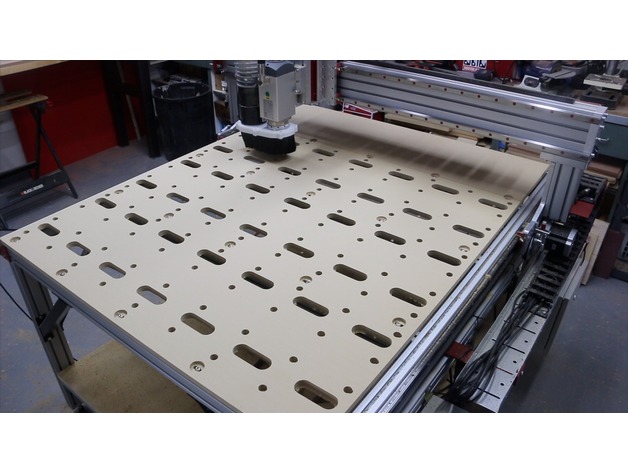
PRO Series "CNC Router Parts" Spoilboard
thingiverse
Make your own bolt-down sacrificial board (spoilboard) for your PRO Series or Benchtop CNC machine from CNC Router Parts (www.cncrouterparts.com) using this project. PRO Series CNC Machine Benchtop PRO CNC Machine Benchtop Standard CNC Machine There are two Fusion 360 project files, one for Benchtop machines and the other for PRO Series large format machines. Both files are parameter-driven, meaning you can update the size of the board to match your machine by going to Modeling Workspace > Modify > Change Parameters. The board consists of three feature layers. You can choose to implement all three, one, two, or mix in with your own custom feature designs. Mounting Features - This layer/sketch contains the geometry for mounting the board to the crossmembers of the machine – this is the only required layer. Dog Hole Features - This layer/sketch contains the geometry for a grid of holes that are 3/4" diameter by default but can be adjusted to use with MDF inserts allowing bolted connections. Otherwise, you can use it with most 3/4" size bench dog accessories and clamping systems. Clamping Clearance Features - This layer/sketch contains the geometry for large slots that allow the use of F-clamps. What You'll Need - 3/4" thick MDF or similar material that covers your desired work area, usually matching the machine table dimensions - 5 M8x16mm button head fasteners with roll-in t-nuts per crossmember Making/Mounting the Board To create your own board, download either the DXF file or the Fusion 360 Project (free for non-commercial use). The DXF file can be used with any popular CAM offerings, including Vectric's VCarve PRO. The spoilboard should be directly mounted to the cross-members of the CNC machine with 5 fasteners per crossmember Spoilboard How-To Videos Benchtop PRO (& Standard) - Making a Spoilboard for the Benchtop PRO - Autodesk Fusion 360 Design Overview and G-Code Creation - Making a Spoilboard for the Benchtop PRO Part I - Using Vectric Cut2D, VCarve, or Aspire - Making a Spoilboard for the Benchtop PRO Part II - CNC Machining, Mounting, and Surfacing (Note: If you are using Fusion 360, you can watch that video and the Part II CNC video and don't need to watch the Vectric project walkthroughs and vice-versa)
With this file you will be able to print PRO Series "CNC Router Parts" Spoilboard with your 3D printer. Click on the button and save the file on your computer to work, edit or customize your design. You can also find more 3D designs for printers on PRO Series "CNC Router Parts" Spoilboard.
