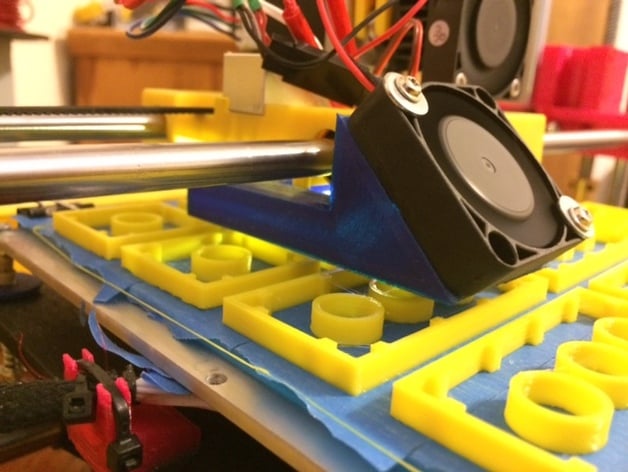
PrintRite DIY 3D Printer Fan Duct
thingiverse
Fan Duct for PrintRite DIY 3D Printer I'm proud to share my updated version: http://thingiverse.com/thing:1012778 The updated duct now boasts a significantly larger tube from the fan mount to the corner. To add to that, I've also developed a third and much-improved rendition here: http://www.thingiverse.com/thing:1242620 Instructions Print it out on its side as oriented in the STL file; attach to the front surface of the extruder carriage using double-sided foam tape. Remove the existing extruder fan and move it to the duct, drilling some holes for the fan screws in the process. Then, secure the fan to the duct with sheet metal screws. Finally, install a new 40mm fan on the Extruder; connect it to constant 12V power via a new pair of wires to supply consistent power throughout the fan's operation. It is imperative that the extruder fan be running constantly to maintain a correct temperature gradient inside the nozzle - not intermittently as it is in the factory setup. Additionally, I utilized this 12V continuous power to light up a section of LED strip beneath the carriage; that area tends to get quite dark.
With this file you will be able to print PrintRite DIY 3D Printer Fan Duct with your 3D printer. Click on the button and save the file on your computer to work, edit or customize your design. You can also find more 3D designs for printers on PrintRite DIY 3D Printer Fan Duct.
