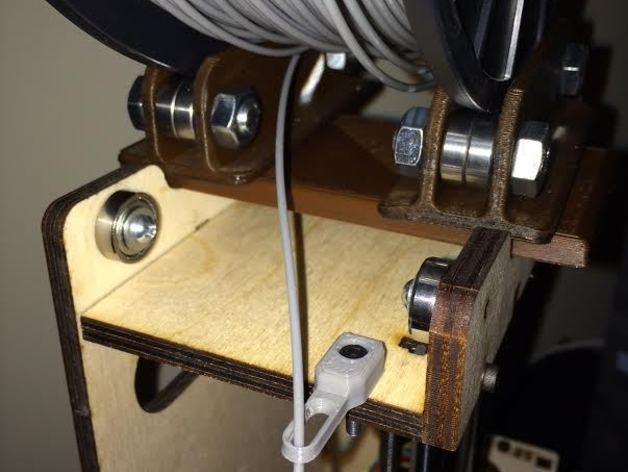
Printrbot Simple XL Tower Filament Guide
thingiverse
A solution is provided for Printrbot Simple users with XL Tower/Build Volume Upgrade, where filament slips off the extruder bearing on the left. This fix directs the filament to the right. Additionally, a simple rectangle was created to hold bearings from Small Spoolholder by JohnSL (http://www.thingiverse.com/thing:93652) for those with offset bearings. The filament guide is mounted using extra Allen screws from the Simple kit. To print the mount, drill a 5/64" hole with dimensions of 5.9mm countersink diameter and 3.75mm countersink depth, with an inner hole of 3.75mm to clear screw threads. This oversized hole accommodates printer shrinkage. Print the guide flat by rotating 90 degrees and use typical settings like .3 layer height. Ensure good bed adhesion for proper end loop formation; a recommended method is using blue painter's tape with a swab of 91% isopropyl alcohol for PLA prints.
With this file you will be able to print Printrbot Simple XL Tower Filament Guide with your 3D printer. Click on the button and save the file on your computer to work, edit or customize your design. You can also find more 3D designs for printers on Printrbot Simple XL Tower Filament Guide.
