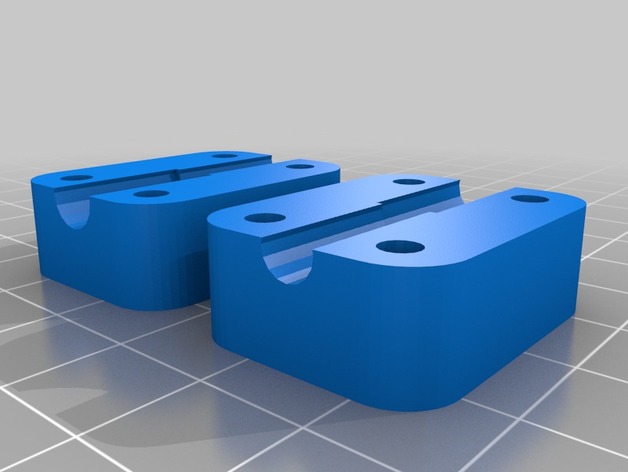
printrbot simple metal Z coupler
thingiverse
The Thingiverse is a place where creators showcase their designs for everyone to see and use. This particular thing has been customized with various options to create a unique outcome. Here are the instructions for building this design: 1. **Build It Big**: Set the height of the design to 30 units, which will make it tall and imposing. 2. **Shape the Bolt Head**: Use a radius of 3 units for the bolt head, giving it a smooth and rounded appearance. 3. **Add Thickness**: Make the thickness of the design 10 units, making it sturdy and strong. 4. **Width It Up**: Set the width of the design to 23 units, which will give it a generous and robust presence. 5. **Symmetry Check**: Ensure that the asymmetry of the design is at 0.0 units, giving it perfect balance and symmetry. 6. **Nut Dimensions**: Design the nut with a height of 3 units and a radius of 3.25 units, making it large and visible. 7. **Feature Count**: Set the feature count to 40 units, which will give the design intricate details and a complex structure. 8. **Hole Placement**: Position one hole at a y-coordinate of 6.5 units and an x-coordinate of 10.5 units, placing it centrally in the design. 9. **Shaft Diameter**: Design the shaft with a diameter of 5.0 units, giving it a large and substantial appearance. 10. **Studding Size**: Use studding with a diameter of 6.35 units, making it strong and sturdy. Note: This design has been customized to create a unique outcome based on user input options.
With this file you will be able to print printrbot simple metal Z coupler with your 3D printer. Click on the button and save the file on your computer to work, edit or customize your design. You can also find more 3D designs for printers on printrbot simple metal Z coupler.
