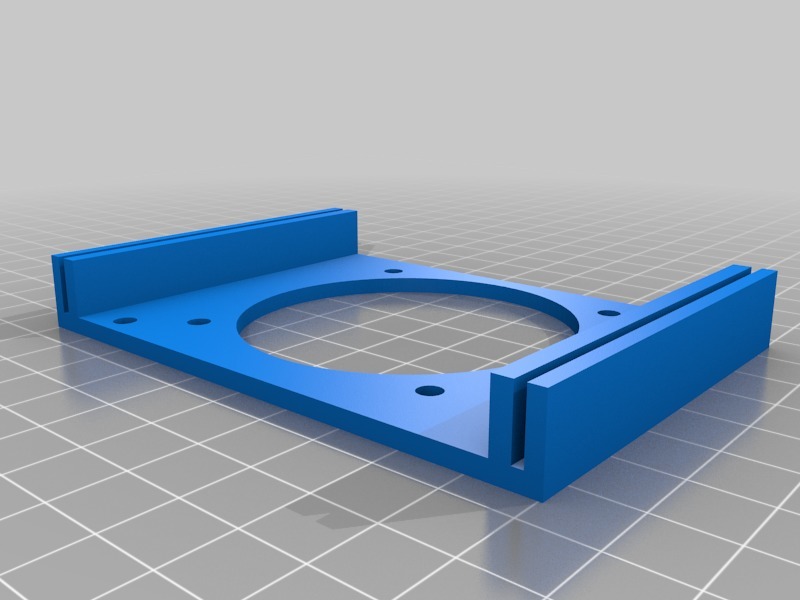
Printrbot Simple Metal electronics fan holder
prusaprinters
<p>After a board failure in my Printrbot Simple Metal, I replaced my printrboard electronics with a mini-RAMBO card and the latest version of Marlin Firmware. I hand-made a mounting adapter to fit the mini-RAMBO where the printrboard had fitted, in the space under the printer.</p> <p>It rapidly became clear that I needed to actively cool the A4988 drivers in the mini-RAMBO card, hence this fan holder. It just clips to the underside of the printer, blowing air upwards over the electronics.</p> <p>Wire the fan 12v into the 12v input to the board, running it through the extra hole on the fan holder to hold it in place.</p> <h3>Print Settings</h3> <p><strong>Printer Brand:</strong></p> <p>Printrbot</p> <p class="detail-setting printer"><strong>Printer: </strong> <div><p>Printrbot Simple Metal</p></div> <p><strong>Rafts:</strong></p> <p>No</p> <p class="detail-setting supports"><strong>Supports: </strong> <div><p>No</p></div> <p><strong>Resolution:</strong></p> <p>0.2mm</p> <p class="detail-setting infill"><strong>Infill: </strong> <div><p>20%</p></div> <p><strong>Filament:</strong> Filamentum PLA Green</p> <p><br/> <p class="detail-setting notes"><strong>Notes: </strong></p> </p><div><p>Nothing special here</p></div> Post-Printing ============= <p><strong>Fix the fan underneath</strong></p> <div><p>No finishing needed. The Printrbot Simple Metal underside is curved, so even with the fan underneath the holder it will clip onto the metal sides of the case, blowing air over the electronics.</p></div> </p></p></p> Category: 3D Printer Accessories
With this file you will be able to print Printrbot Simple Metal electronics fan holder with your 3D printer. Click on the button and save the file on your computer to work, edit or customize your design. You can also find more 3D designs for printers on Printrbot Simple Metal electronics fan holder.
