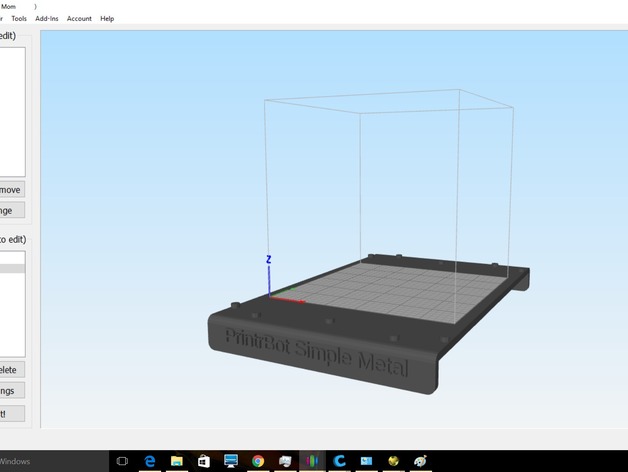
PrintrBot Simple Metal Buildplate
thingiverse
This is a custom build plate designed specifically for the PrintrBot Simple Metal. Simplify 3D relies on stl files to provide clear images of the build volume for accurate reference. Since no pre-existing file was available for this model, I created one from scratch to facilitate better understanding and modeling purposes only. To incorporate your newly added PrintrBot Simple Metal into Simplify 3D: 1) Carefully save the stl file to a secure location on your device, ensuring easy retrieval. 2) Launch Simplify 3D by opening it directly. 3) If you haven't already registered your PrintrBot Simple Metal within Simplify 3D, navigate to Help -> Configuration Assistant, and then select "Add PrintrBot Simple Metal" from the menu. 4) Move on to Tools -> Options to proceed further. 5) Focus your attention on the "Machine Tab." 6) Within the designated area labeled "Printer Models", press "Add". 7) Directly access your saved stl file via this prompt. 8) Select a color scheme of your preference; I have chosen charcoal grey for aesthetic reasons. 9) Once done, confirm your actions by clicking "Okay".
With this file you will be able to print PrintrBot Simple Metal Buildplate with your 3D printer. Click on the button and save the file on your computer to work, edit or customize your design. You can also find more 3D designs for printers on PrintrBot Simple Metal Buildplate.
