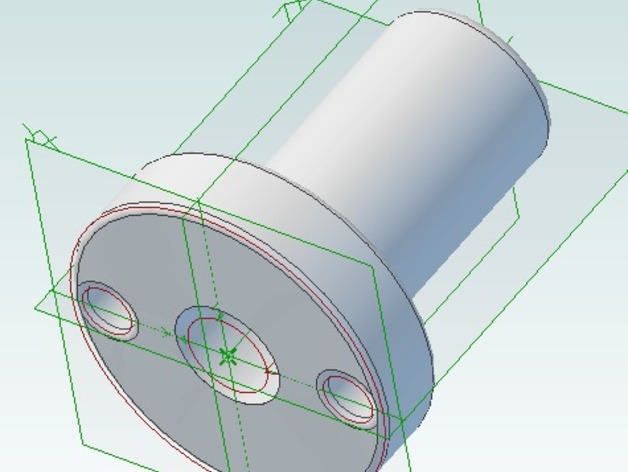
Printrbot Simple 2014 Z-Ext
thingiverse
Upgrade your printer by replacing the existing factory Acme nut with this part; it increases build height by 10mm without new linear rods, or up to 50mm with them. To install, print using a Simple 2014 printer at 0.2 layer height and 30% rectilinear infill. Proceed with caution during installation, as losing a ball bearing is possible. After replacing, home the z-axis and input M211 Z125 (or your chosen length) followed by M500 to save settings. If you're using Repetier Host, adjust printer settings accordingly. The original design was created with Geomagic Design, while a simplified version is available on TinkerCAD for experimentation: https://tinkercad.com/things/7EuLauiVIcG
With this file you will be able to print Printrbot Simple 2014 Z-Ext with your 3D printer. Click on the button and save the file on your computer to work, edit or customize your design. You can also find more 3D designs for printers on Printrbot Simple 2014 Z-Ext.
