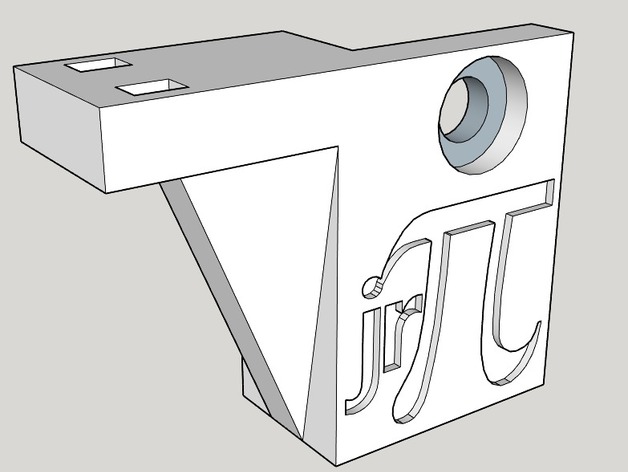
Printrbot Simple 1405 Extruder Cable Bracket
thingiverse
We recently upgraded our Printrbot Simple 1405 to the XL version. Our printer was printing perfectly prior to the upgrade but after the upgrade we noticed that there was a lot of inconsistency in the Z direction (layers) of the prints (see image). We noticed this solely happened when the extruder was moving the the Y Direction. We were sure it wasn't a slicer (software problem) so we investigated what was different mechanically. We discovered that the cable routing for the extruder, hot end, and auto level sensor was occasionally being interfered with by the edges of the tall wooden XL upgrade panel (when the extruder was moving in the Y Direction). As a result we decided a solution would be to route these cables on the outside of the wooden panel. However, the built-in zip tie hole near the extruder no longer worked for our solution. So we designed this bracket (with zip tie holder) as a result. It allows for complete unrestricted range in the Y direction. This little bracket was a big fix for our XL upgraded 1405 Printrbot Simple. Sketchup file is included. Instructions Print with standard settings (nothing fancy). No supports needed, there is a built-in support column for the screw hole that will easily be able to be pushed out after the print is complete. The bracket mounts to the front left of the hot end on the 1405 using the existing bolt for the fan mounting bracket.
With this file you will be able to print Printrbot Simple 1405 Extruder Cable Bracket with your 3D printer. Click on the button and save the file on your computer to work, edit or customize your design. You can also find more 3D designs for printers on Printrbot Simple 1405 Extruder Cable Bracket.
