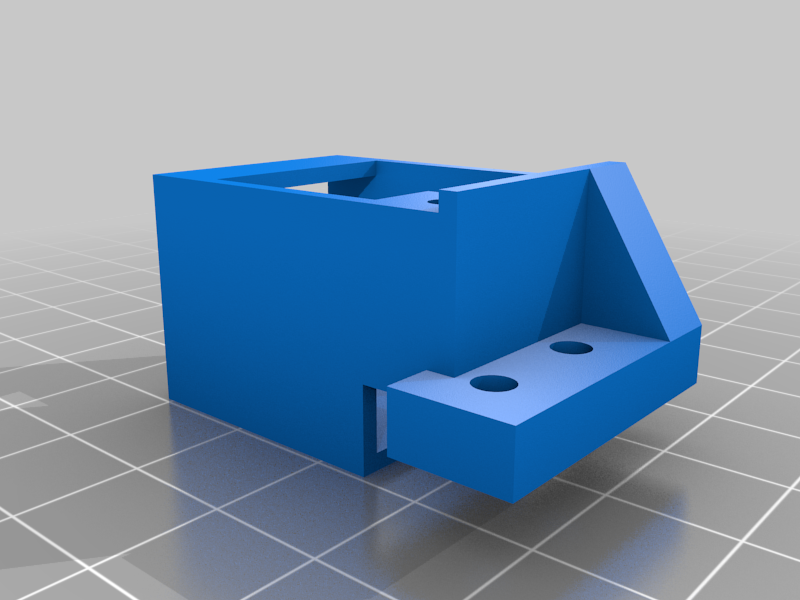
Printrbot Plus 2.0 Optical Z-endstop Mount
prusaprinters
<p>Bracket for mounting an optical Z-endstop on the Printrbot Plus v2.0 using the mounting holes for the mechanical switch endstop.</p> <h3>Instructions</h3> <p>3 perimeters, 40% infill</p> <p>I picked up the optical sensor from <a href="https://www.amazon.com?linkCode=ll2&tag=thingiverse09-20&linkId=e4759bff1fa9a55a0f897d801ce2d765&language=en_US&ref_=as_li_ss_tl">Amazon</a> http://www.amazon.com/gp/product/B00FHHRJVE/ref=oh_aui_detailpage_o02_s00?ie=UTF8&psc=1</p> <p>There are several versions of this style available, some that output the opposite signal required for use as an endstop. This part fortunately outputs low (0V) when the sensor is not blocked, and high (~3.5V) when the sensor is blocked. This is the correct signaling for using as an endstop. (at least with the Printrbot, I assume it's common with other printer boards)</p> <p>The header was soldered and removed from the board. (This bracket can't be used with the header in-place on the front of the board as it comes, it could probably still be used if the header was moved to the back of the board, or the bracket should be able to be modified to use with the header as-is). I picked up a 3-pin PC case fan extension cable and used that as my cable, which was soldered only the back of the board (side opposite the sensor). If you want to follow the color coding for wiring (which I recommend) you'll need to swap the red and yellow wires on the connector. On the board, black to GND, Yellow to OUT, and Red to +5V.</p> <p>I found that the screw by itself was not wide enough to trip the sensor, so the lock nut had to be left on, it's a tight fit, less than 0.3mm clearance on either side. The mounting holes are a little large, so there's a bit of slop in them, this helped with alignment, but your mileage my vary.</p> <p>I used flat-head screws I had laying around to attach the board to the bracket, sorry I don't know what size they are.</p> Category: 3D Printer Parts
With this file you will be able to print Printrbot Plus 2.0 Optical Z-endstop Mount with your 3D printer. Click on the button and save the file on your computer to work, edit or customize your design. You can also find more 3D designs for printers on Printrbot Plus 2.0 Optical Z-endstop Mount.
