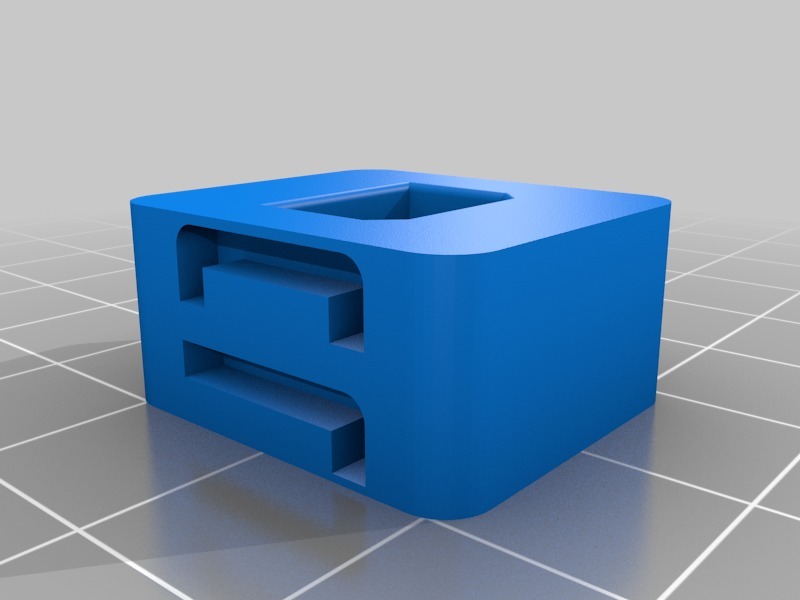
Printrbot Play USB FIXER
thingiverse
A problem I was having with my Printrbot Play is that things were going smoothly and then suddenly everything would stop and I'd get a serial error. The issue turns out to be the USB cable, which relies solely on the jack itself for support. A little too much vibration or a slight bump can break the connection between print server/workstation and the Play. It looks like Printrbot may have fixed this with a new USB cable that has a thicker end, filling the cutout in the Play's sheetmetal side. I had both cables (not realizing they were different) and didn't want to take any more chances, so I switched to the fat one and came up with this solution. The USB cable fits snugly into place (so snugly that you may need to shave a little extra away with an exacto knife to get your cable end in). I used a glue gun to attach this gizmo to my machine and it works great. One tip: because of the snug fit, you'll want to put the cable end into the USB FIXER first, then glue the fixer to your bot. Otherwise, the holes may not line up close enough to plug in your USB cable. I think you'll find this helpful. When I get a chance, I'll upload a version for the original thinner plug end - though this one probably would work too.
With this file you will be able to print Printrbot Play USB FIXER with your 3D printer. Click on the button and save the file on your computer to work, edit or customize your design. You can also find more 3D designs for printers on Printrbot Play USB FIXER.
