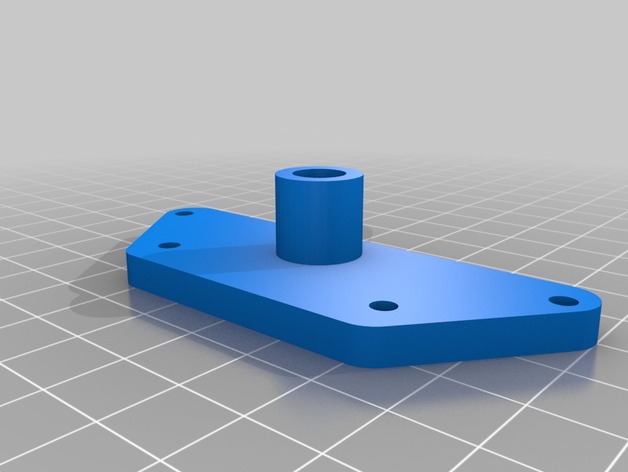
Printrbot LC - Z-Axis Stabilizer
thingiverse
For your Printrbot LC (not Plus), assemble a Z-Axis stabilizer by printing and bolting it on. Elevate your printer bed/heated bed by 10 mm using the supplied plastic spacers to fit the part. This addition effectively eradicates z-axis wobble, and you can find the Solidworks file attached for reference.
Download Model from thingiverse
With this file you will be able to print Printrbot LC - Z-Axis Stabilizer with your 3D printer. Click on the button and save the file on your computer to work, edit or customize your design. You can also find more 3D designs for printers on Printrbot LC - Z-Axis Stabilizer.
