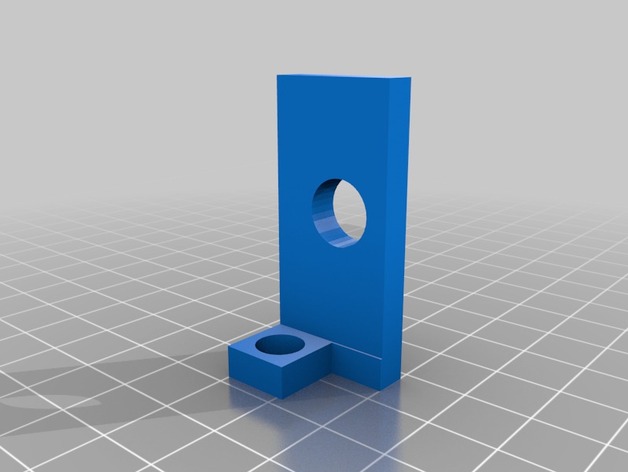
PrintrBot Extruder Measurement Tool
thingiverse
To calibrate your extruder, print out and assemble the extruder measuring tool parts. Measure the feeder hole with calipers, mark the filament, and extrude it six times at 5mm each. Note the distance from the base to the mark's top using calipers again. This measurement helps you adjust your bot for accurate extrusion. If needed, sand down any rough edges on the parts. In my case, I measured 39.37mm on the feeder hole, and after six 5mm extrusions, the mark was at 10.57mm from the base. This indicated a 1.2mm overage for every 30mm extruded, allowing me to calibrate accordingly.
With this file you will be able to print PrintrBot Extruder Measurement Tool with your 3D printer. Click on the button and save the file on your computer to work, edit or customize your design. You can also find more 3D designs for printers on PrintrBot Extruder Measurement Tool.
