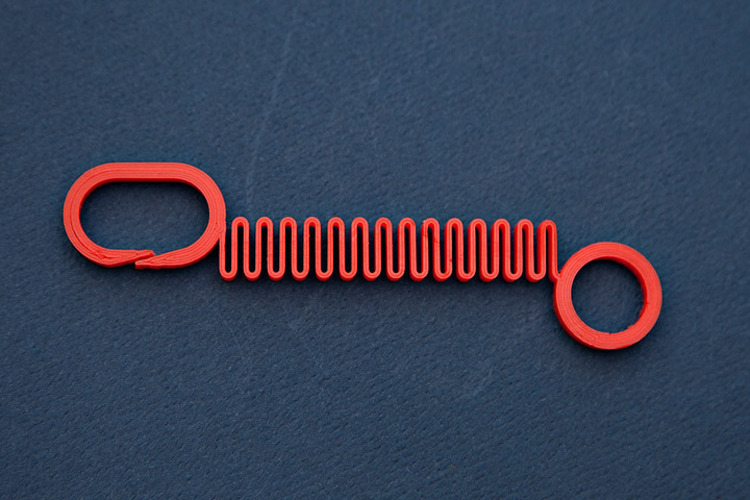
Printrbot Cable Straps
pinshape
Printrbot Metal Simple owners will love this clever little printer upgrade. The only issue with it is that one of its cables occasionally gets tangled in prints, causing a real nuisance. I decided to take matters into my own hands and spent about two minutes designing a ring that slides onto the Z axis. This ring pulls the cable up using a rubber band, keeping everything neat and tidy. When people at work saw this design, they were impressed and asked me to share it with them. Some even suggested uploading it to Thingiverse for everyone's benefit. I politely declined, but later on, people kept coming back asking where they could get their hands on some of those rubber bands. Who knew there was a global shortage of rubber bands? That's a problem worth solving! So, I got to work designing an updated version that would use Ninjaflex instead. To print this new design on the Metal Simple, you'll need the Adafruit adapter (337267). If you're using the Microsoft Slicer, don't forget to edit the settings in C:/Windows/System32/spooldrivers/x64/3/PB_3DPrinterDeviceConfig.xml. With a bit of tweaking, the built-in slicer that comes with the Printrbot Driver on Windows 8.1 can do wonders. I have to admit, printing Ninjaflex is a bit more challenging than other materials, so I also designed a PLA version as a backup. To my surprise, it turned out just as functional and maybe even more visually appealing than the others.
With this file you will be able to print Printrbot Cable Straps with your 3D printer. Click on the button and save the file on your computer to work, edit or customize your design. You can also find more 3D designs for printers on Printrbot Cable Straps.
