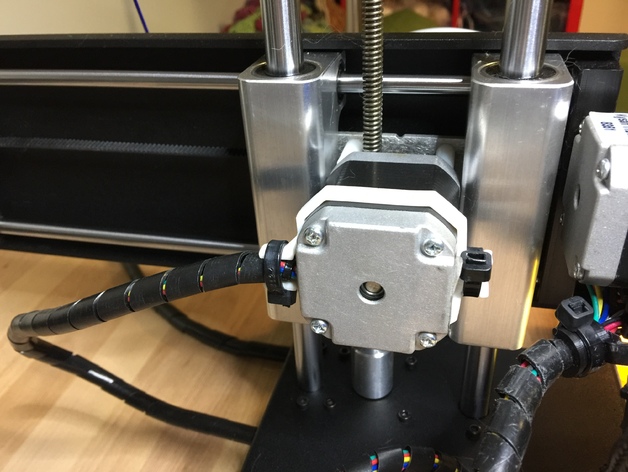
Printrbot Cable saver
thingiverse
This part envelops the Z axes Stepper motor and secures the wires entering the motor, preventing premature wear or damage to the wires. The cable saver remains in position thanks to two cable ties. Print Settings Printer Brand: Printrbot Printer: Simple Black Rafts: No Supports: Yes Resolution: 0.2 Infill: 100% Post-Printing Step 1: Remove the support material from under the part that secures the cable. Step 2: Fit the part around the stepper motor, ensuring the end stop wire passes underneath the bridge. Step 3: Use a cable tie to secure the cable saver in place. Step 4: Secure the cable with sheathing to the cable saver using an additional cable tie.
With this file you will be able to print Printrbot Cable saver with your 3D printer. Click on the button and save the file on your computer to work, edit or customize your design. You can also find more 3D designs for printers on Printrbot Cable saver.
