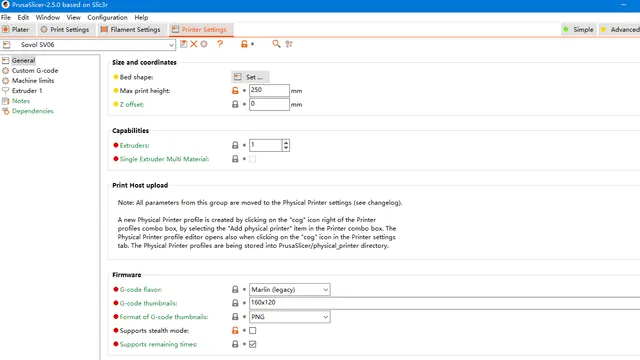
Printer Config
prusaprinters
Hi guys, My name is Lau, a content creator, design engineer, and passionate with 3d printing. Welcome to check out my youtube channel: I made 3d printer reviews videos, tutorial, mod, and more. https://www.youtube.com/channel/UCBjyI1E1HROh1BAYgeRZy7g Support my work: (click on image) https://www.buymeacoffee.com/savagelau You can get commercial license from here: (click on image) https://www.patreon.com/SavageLau______________________________________________________________________________________________________________ Printer Configuration that I am using on Prusa Slicer. Download config from “Other file” Steps:You need to download the configuration file and Prusa Slicer. In order to aovid bug, please make sure your prusa slicer version is 2.5.0. Select “File” from mini tool bar. Select “Import”.Select “Import Config…” Select the file that you just download from here. hit “Open”Then, my config will appear on your prusa slicer. As shown:Now, Rename it by click here:Rename it to whatever you want and hit OKAY. Now, it will store on your computer. Hope that will help.
With this file you will be able to print Printer Config with your 3D printer. Click on the button and save the file on your computer to work, edit or customize your design. You can also find more 3D designs for printers on Printer Config.
