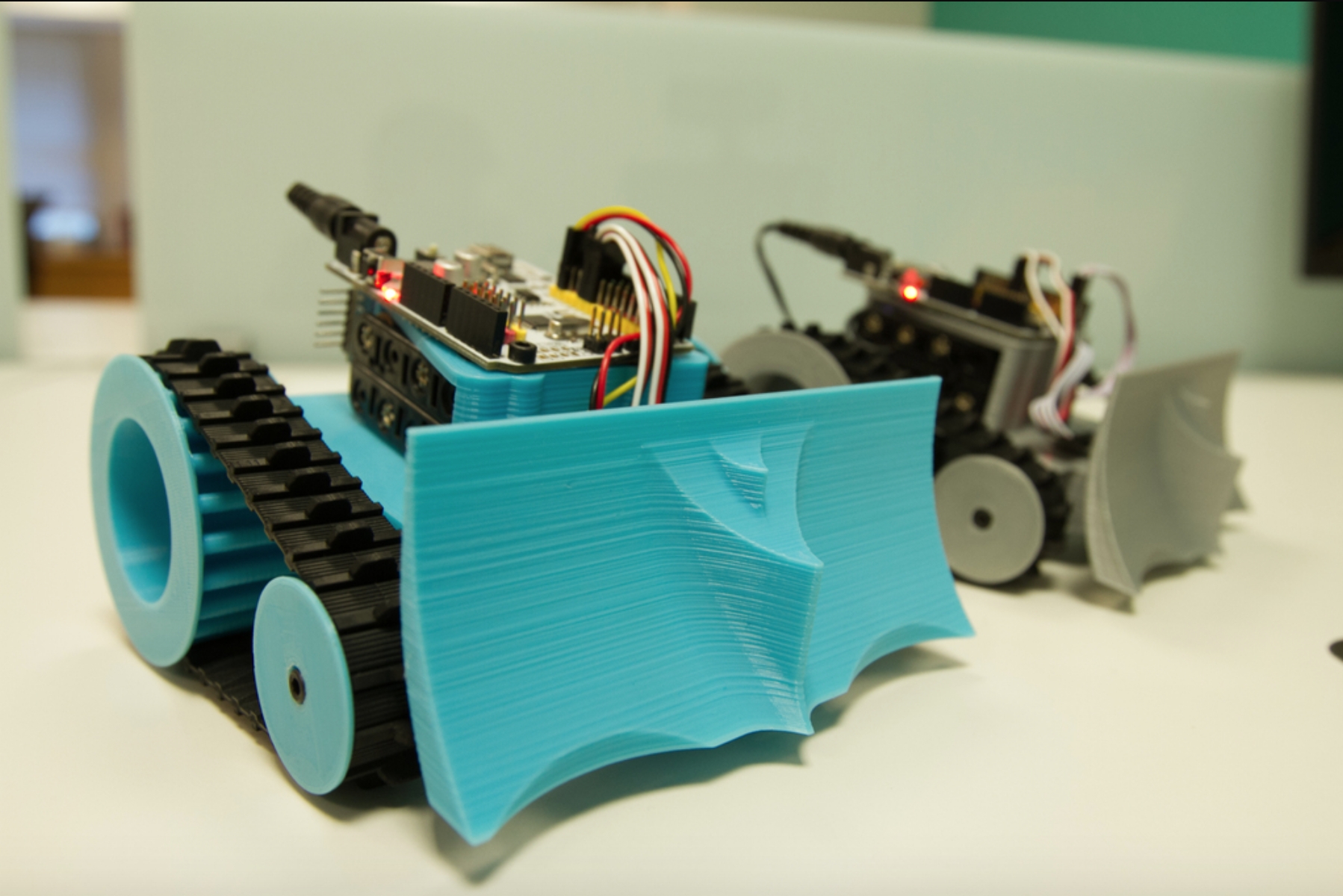
PrintBot Rhino
myminifactory
The RhinoBot is an educational robot that can push objects with its dozer and participate in "sumobots fights". You can see it in action at: http://youtu.be/r0RgC5rzKug. The robot has been designed to attach components such as servos, LEDs, push buttons, a buzzer, and other electronic parts. The RhinoBot can be controlled via Bluetooth using an Android app or operate autonomously. To assemble the RhinoBot, you will need to print the following parts: 1 x MainBody, 2 x BigWheels, 2 x SmallWheels, 1 x DozerBlade, and 1 x BatteryHolder. You will also need the following hardware components: 2 x Lego Technic Tread - Part - 680c01, 9 x M3x10 screws, 4 x M3x40 screws, 1 x M3x16 screw, 16 x M3 nuts, and 1 x Velcro tape. To assemble the RhinoBot, you will need to use the following tools: Allen hex key 2.5 Standard, glue, and a small screwdriver. The electronic components required for the RhinoBot include 1 x Freaduino UNO (Arduino UNO derivative), 1 x IR sensors for line following, 2 x continuous rotation servo, 1 x LED, and 1 x 8 AAA battery holder.
With this file you will be able to print PrintBot Rhino with your 3D printer. Click on the button and save the file on your computer to work, edit or customize your design. You can also find more 3D designs for printers on PrintBot Rhino.
