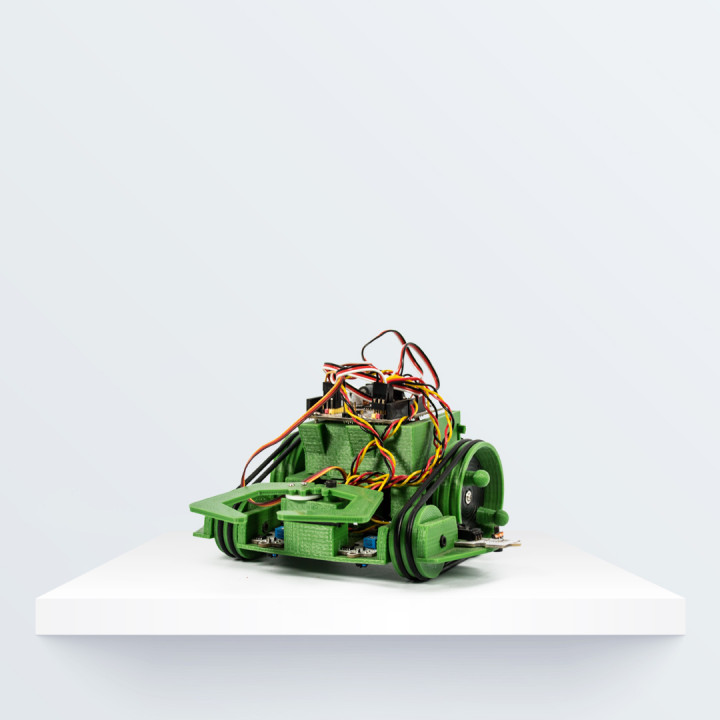
PrintBot Beetle
myminifactory
The PrintBot Beetle is an educational robot designed to teach kids about robotics. This clever bot can follow lines, search for light sources, and pick up objects using its handy claw. You can see it in action at http://youtu.be/cYbD-ICMmU8. To make your very own PrintBot Beetle, you'll need to attach various components such as servos, LEDs, push buttons, a buzzer, and other sensors that come with the "Zum Box" product distributed by BQ. The robot's Bill of Materials (BOM) includes: Printed parts: You will need to print one copy each of the following parts: 4 screw covers, 2 front wheels, and 2 rear wheels. Hardware: You'll require 7 M3x10 screws, 1 M3x12 screw, 8 M3x16 screws, 2 M3x25 screws, 2 M3x35 screws, 14 M3 nuts, 3 M3 blocking nuts, 4 O-rings, and 8 AAA batteries. The "Zum Box" product from BQ includes the following parts: 1 battery holder, 1 BQ Zum Core, 2 IR sensors, 2 LEDs, 2 Miniservos, and 2 continuous rotation servos. Build Instructions: Please see the attached PDF file (available in Spanish) in the "Files" section. The pictures are clear enough to guide you through the steps even if you don't understand Spanish. Example Code: Attached are two simple Arduino programs ("Arduino_escarabajo..."). One program follows a line, and the other searches for the brightest light source. Android Control: Now you can control your robot using the "RoboPad" app. Simply upload the "Arduino_robopad_escarabajo.ino" file to your robot, connect the Bluetooth Module, and install the Android app from https://play.google.com/store/apps/details?id=com.bq.robotic.robopad&hl=en. For more information, visit http://diwo.bq.com or http://diwo.bq.com/montaje-del-printbot-beetle/.
With this file you will be able to print PrintBot Beetle with your 3D printer. Click on the button and save the file on your computer to work, edit or customize your design. You can also find more 3D designs for printers on PrintBot Beetle.
