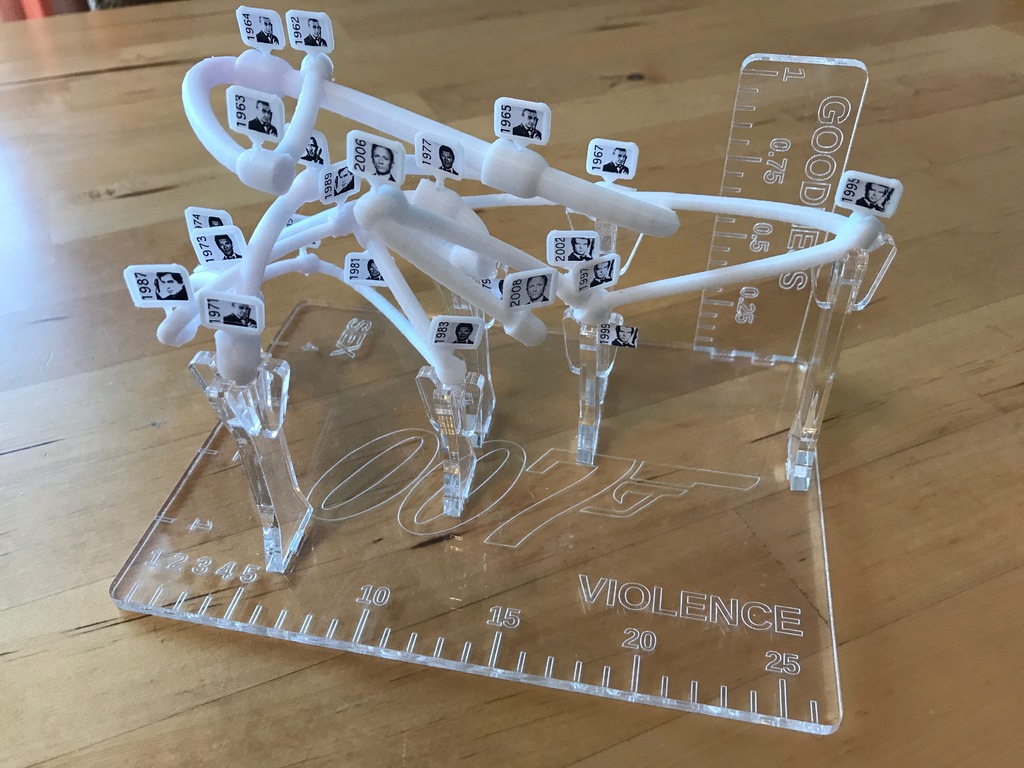
Printable Time Series (James Bond Movies 3D Data Visualization)
prusaprinters
<p>This is a 3D-printable visualization of James Bond movies.</p> <p>The properties of the movies are encoded in the physical properties of the 3d-printed timeline part.</p> <ul> <li>sequence and connections of bullets: sequence of the movies in time (each bullet is one movie, follow the connection to the next one)</li> <li>x axis: violence (number of people shot) in the movie</li> <li>y axis: sex (number of suggestive scenes) in the movie</li> <li>z axis: reception (ratings) of the movie</li> <li>thickness/cross-sectional area: money earned (after subtraction of budget, inflation adjusted)</li> </ul> <p>I created it using OpenSCAD and my printable time series code. You can use the code to generate your own visualizations. I would love to see some remixes! If you want to have a go, it is available here: <a href="https://github.com/schuderer/printable-time-series">https://github.com/schuderer/printable-time-series</a> (creating your own visualization can be a little daunting. If you have any questions that aren't answered by the descriptions there, just comment here).</p> <p>Besides some images, these are the files included:</p> <ul> <li>bond_timeline_tree_supports.stl: Printable file with included support. It includes holes for mounting labels for the individual movies. Please note that this is a challenging print! I had to tweak the settings to overextrude a bit for more stability. I also added some extra supports at the bottom for extra rigidity (in addition to the tree supports).</li> <li>SVG-files: several files which can be used to laser-cut the base from 4mm-thick acrylic (or similar). There are two separate files for engraving text and for cutting. If you want to use a material of different thickness than 4mm, you can either generate your own SVGs from the code on github, changing the materialThickness parameter, OR you can edit the SVG file(s) manually, using e.g. Inkscape.</li> <li>Other "bond_timeline" STL files: The visualization (one time with, one time without holes for mounting labels). Use this if you want to add your own supports.</li> <li>"label" STL files: two kinds of signs that you can use to label the data (if you print the variant with label holes (the STL with supports also has label holes))</li> </ul> <p>Thank-you:</p> <p>Big thanks to <a href="/Stibiac">Stibiac</a> for her tips and help on laser cutting and ideas for the label holders, to <a href="https://www.biss-institute.com/team/kay-schroder/">Kay</a> for the data, and to the great team at <a href="http://fablab.rwth-aachen.de">FabLab in Aachen</a> for access to and help with their laser cutter.</p> <p>Do you like the smooth transitions between the movies? They are based on <a href="https://github.com/teejaydub/tjw-scad">teejaydub's</a> great splines implementation.</p> <h3>Print Settings</h3> <p><strong>Printer Brand:</strong></p> <p>Creality</p> <p><strong>Printer:</strong></p> <p>CR-10 Mini</p> <p><strong>Rafts:</strong></p> <p>Doesn't Matter</p> <p><strong>Supports:</strong></p> <p>Yes</p> <p><strong>Resolution:</strong></p> <p>0.2</p> <p><strong>Notes:</strong></p> <p>Please note that this is a challenging print! I had to tweak the settings to overextrude a bit for more stability. I also added some extra supports in addition to the tree supports at the bottom for extra rigidity.</p> <p>The tree supports have been added in Meshmixer.</p> <h3>Post-Printing</h3> <p>The included tree supports can be quite hard to remove sometimes. I had best results when using a side cutter and a lot of care not to break my print.</p> <p>I included two variants of label "sign posts" which can be put into the corresponding holes. Because tolerances vary, you might need to try out which variant fits better or even cut away at the "stick" part.</p> <p>Besides printing, you can create a nice base to display your print on. You can laser-cut one from 4mm thick material using the included SVG files at your nearest maker space. When assembling, the pillars go into the matching numbered holes (oriented so the engraved number faces right). The cradle/crown pieces go in the way they face you on the SVG (don't turn them around). Before glueing anything, check that the printed piece fits. It should fit perfectly. If it doesn't, you've swapped or flipped something around!</p> <p>The code (see <a href="https://github.com/schuderer/printable-time-series">github link</a>) also allows for creating a 3D-printable base, which I find much less attractive, but takes less effort to create.</p> <h3>How I Designed This</h3> <p>Everything you see (except the 007 logo) has been generated from one single OpenSCAD file (including the base with all the pillars and axes). I tried to make the <a href="https://github.com/schuderer/printable-time-series">code</a> as re-usable for other visualizations as possible.</p> Category: Math Art
With this file you will be able to print Printable Time Series (James Bond Movies 3D Data Visualization) with your 3D printer. Click on the button and save the file on your computer to work, edit or customize your design. You can also find more 3D designs for printers on Printable Time Series (James Bond Movies 3D Data Visualization).
