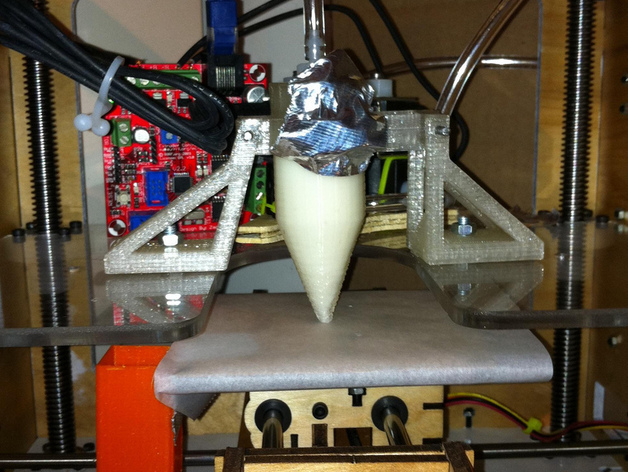
Printable Frostruder MK2
thingiverse
Design your own frosting extruder for less than a Makerbot Frostruder cost. Printable syringe and mount are included in this thing, with optional usage of the standard 60cc syringe. The printable syringe may have an unspecified volume but is suitable for light testing. Attach the 1/8" NPT tap to connect the tube connector. Note that this is a preliminary design and some parts might not fit perfectly; force may be required to connect components together. To use, print all required files including thing #1912 mounts from Thingiverse. Ensure that the syringe is printed with 3 or more shells. Clean and drill all parts as necessary. Mount the extruder mounts on the Z stage using M5 bolts, then attach the Frostruder mount to the extruder mounts with M3 bolts. If using the printed syringe, prepare it by drilling a 21/64" hole and tapping it with a 1/8" NPT tap. Drill a nozzle hole on the other side of the syringe if necessary. Set up the pneumatics using a solenoid similar to Makerbot's, and connect 5 or 6 1/8" threads to 1/8" barbed connectors and one 1/8" barbed tee. Connect everything as shown in the images, and attach a quick connect plug to your compressor. Connect the solenoids to the extruder controller according to Makerbot's wiki instructions. For usage details, consult the Makerbot wiki. Fill the printed syringe by using a pastry bag to fill through the top hole, then secure it in the mount with tape if necessary. Enjoy your homemade frosting extruder!
With this file you will be able to print Printable Frostruder MK2 with your 3D printer. Click on the button and save the file on your computer to work, edit or customize your design. You can also find more 3D designs for printers on Printable Frostruder MK2.
