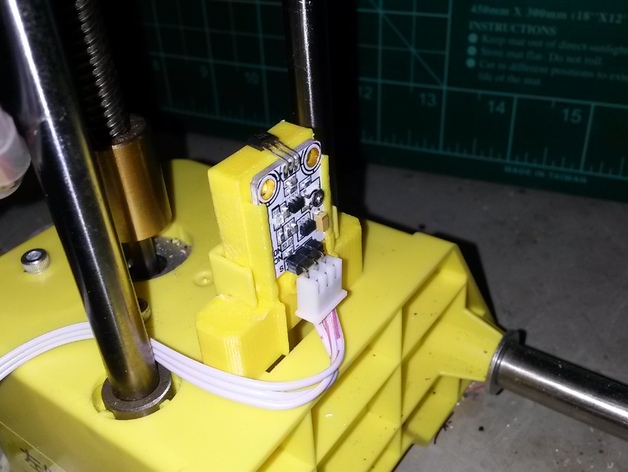
Print Rite Hall Effect End Stop
thingiverse
Bracket mounts securely onto the hall effect Z axis end stop, attaching it to the Print Rite Printer with ease. The clip fits straight onto the micro switch mount and connects directly to the main board without requiring any modifications. I used this one - http://www.ebay.com.au/itm/321245075354?_trksid=p2060353.m1438.l2649&ssPageName=STRK%3AMEBIDX%3AIT This hall effect Z axis end stop is significantly more stable and accurate than the micro switch. It hardly ever needs adjustment once set up. Printer Settings: Printer: Print Rite Rafts: No Supports: No Infill: 20% Post-Printing: After printing, clean out the two holes so that it fits into the clips smoothly. Slide in the hall effect sensor, which will clip into place and connect to the main board Z-Axis plug while watching the polarity carefully. I replaced the adjustment screw with a M5 Brass one or nylon and glued the 3mm magnet to the bottom. Ensure you have the magnet around the right way. Test the operation and enjoy!
With this file you will be able to print Print Rite Hall Effect End Stop with your 3D printer. Click on the button and save the file on your computer to work, edit or customize your design. You can also find more 3D designs for printers on Print Rite Hall Effect End Stop.
