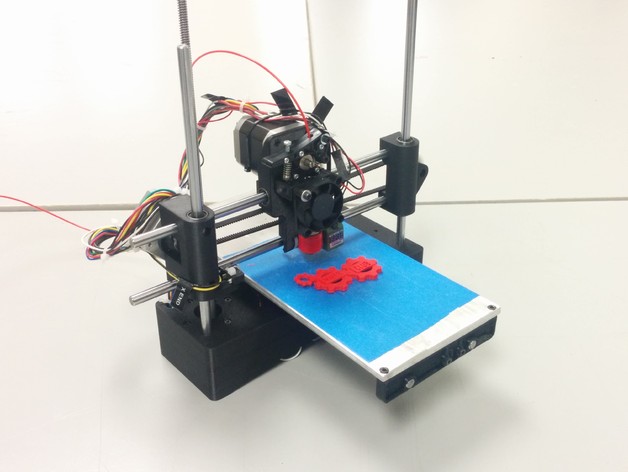
Print it Forward: Learn to build a 3D printer for your classroom!
thingiverse
Our Maker Club designed this 3D printer kit.\nBuild Instructions: https://sites.google.com/a/mrwatt.ca/print-it-forward/\nMaker Club CTV Interview: https://youtu.be/y6Btoy-aop0\nStudents learn about technology by making their own 3D printer, then build and donate printer kits to other schools - printing it forward. The concept isn't new; we've tried to create a machine that is simple to build yet reliable. With hands-on connections to Math, Science, and Technology, it's a fantastic way to integrate practical learning into the classroom and build connections with other schools and districts.\nWe've had our hands full with this project for over a year helping out numerous schools. Originally, we posted it on Youmagine about a year ago: https://www.youmagine.com/designs/printrbot-labs-kit\nThis started as a riff on the original Printrbot but became something different. Posted here is the most recent iteration that uses hardware spacing from the Printrbot Play. We've recently updated clearances to help parts print well on various 3D printers.\nWe've had fun with this project, and I hope you do too!\nDemo Print: https://youtu.be/SrXIRCj0axs\nPrintrbot Learn Site: http://learn.printrbot.com/2016/05/19/print-it-forward/\nPrint Settings\nPrinter Brand:\n Printrbot\n \n Printer:\n Printrbot Plus\n \n Rafts:\n Doesn't Matter\n \n Supports:\n Yes\n \n Resolution:\n 0.2\n \n Infill:\n 35%\n \n Notes:\n This printer can be configured by extending its bed to print all of its own printed parts. While this works, we use a large Printrbot with a heated bed to mass-produce the components needed for several schools. It can be printed entirely in PLA but we prefer to do the extruder and X-axis parts in ABS.\nHow I Designed This\nThis design uses many of the same spacing and remixes parts from the Printrbot Play http://printrbot.com/product-category/3d-printers/play-4x4x5/ so all of the upgrades are compatible.\nSource:\nhttps://www.youmagine.com/designs/printrbot-play-components\nhttps://www.youmagine.com/designs/printrbot-play-model\nRemixes of this project:\nhttp://www.thingiverse.com/thing:1741663\nOverview and Background\n3D printers are expensive, and their mechanics can be difficult to understand. This educational project enables students to inexpensively build their own 3D printer and learn about the technology along the way.\nhttp://learn.printrbot.com/2016/05/19/print-it-forward/\nLesson Plan and Activity\nIntroduction\nThis is a hands-on activity divided into four parts: Building, Coding, Calibrating, and Designing. All materials required are listed in the Bill of Materials:\nhttps://sites.google.com/a/mrwatt.ca/print-it-forward/bill-of-materials\nAudience\nWe've successfully built these printers with middle school and high school students. We donate the printers to local schools that need the tech. It's a great way for teachers and students to connect with other schools in their community.\nRequirements\nThis project is best when it is student-led, but you need a teacher who knows enough about the technology to help when students are totally stuck. For some, this will mean building on yourself before taking on this challenge with a class; for others, it will mean reading a few steps ahead to understand what's needed. Building a printer for the first time is hard - I let the kids build, make mistakes, and learn - this takes longer but makes it a much richer task.\nBuild Instructions\nThis is an experiential lesson. Build instructions can be found here:\nhttps://sites.google.com/a/mrwatt.ca/print-it-forward/build-instructions\nThey are updated pretty regularly. Feel free to leave a message if you need anything.\nMaterials Needed\nThis printer can be built for under $300. Printrbot.com carries a kit that we used for many of these builds, but they can also be sourced online easily.\nhttps://sites.google.com/a/mrwatt.ca/print-it-forward/bill-of-materials
With this file you will be able to print Print it Forward: Learn to build a 3D printer for your classroom! with your 3D printer. Click on the button and save the file on your computer to work, edit or customize your design. You can also find more 3D designs for printers on Print it Forward: Learn to build a 3D printer for your classroom!.
