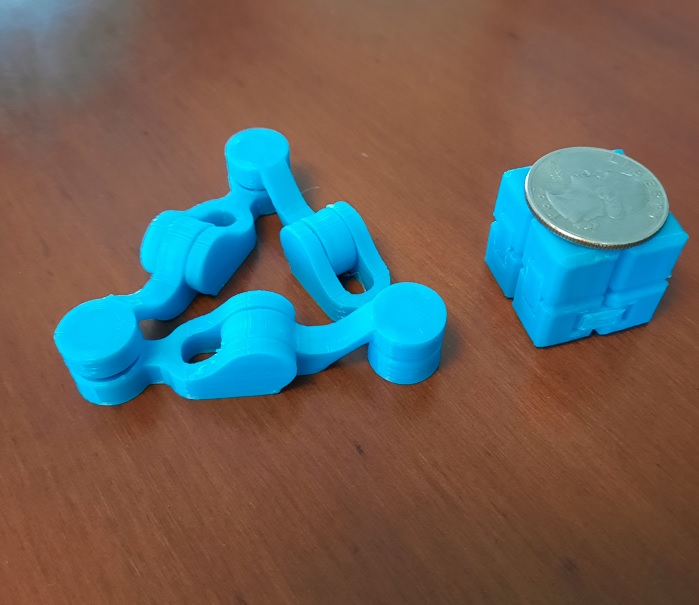
print-in-place-kaleidocycle remix to loosen tolerance to allow 0.28 layer height and/or scaling down
prusaprinters
<p>Update 7/8/2022: I adjusted the scaling down uniformly to 65% scale in the Cura slicer and printed at 0.20 layer height using 100% infill. It took 1:52 minutes to print (80mm/s print speed, 40mm/s wall speed, and 100mm/s travel speed). It came off the print bed and moves easily with no sanding! I carefully moved it initially to not stress anything and it works smoothly! No support or additional bedplate adhesion needed. I added it as an stl that is pre-scaled to 65% so print at 0.20 layer height if you use it (see <strong>kaleidocycle_scaled_65percent_scale_point2_layer_height.stl)</strong></p><p>I used a quarter for scale as well as sturdy_infinity_cube_11p837.stl which is close to the size of a quarter as it turns out found at<strong> </strong><a href="https://www.printables.com/model/228697-mini-infinity-cube-133mm-cube-segments-and-smaller"><strong>https://www.printables.com/model/228697-mini-infinity-cube-133mm-cube-segments-and-smaller</strong></a><strong> </strong>which is also a fast and fun print!</p><p>(I don't think this 65% scale it would have worked very well at 0.28 layer height at this kaleidocycle scale though based on earlier testing at 70% scale at 0.28 layer height which worked but was harder to move the joints off the bedplate and was easier to break initially moving it. 0.20 layer height is better to use at reduced scale)</p><p>I did also try printing at 55% scale with 0.20 layer height and I almost had success but one tapered joint broke moving them off the print bed carefully. I also needed to sand the bottom a little to try to free the joint (due to layer squish I think). I superglued the broken joint with a drop of superglue which then allowed the kaleidocycle to work smoothly once the one glued swivel joint dried. It is still thin at the swivel joint at 55% scale, so I wouldn't advise scaling down so low as 55% unless you are feeling adventurous. The good news it it only took me 1:15 to print it at 55% and it does actually work after fixing the one broken joint with superglue. 65% scale or larger was more successful for me however, especially at 0.20 layer height!</p><p>--</p><p>This is a remix of <a href="https://www.printables.com/model/56738-print-in-place-kaleidocycle">https://www.printables.com/model/56738-print-in-place-kaleidocycle</a> by ecoiris. I wanted to loosen up the tolerance to be able to print with 0.28 layer height and also be able to uniformly scale it down by what appears to be as much as 60% of the original size? (although I advise at least 70% scale). You can cut a significant time off the print time by doing so.</p><p>When it is scaled down, it gets weaker, as there is less material connecting the swivel joints, so be careful moving it initially to avoid breaking the joints). I almost had a success at 55% scale and 0.28 layer height but had a broken tapered swivel joint the two times I tried initial movement so 55% scale is probably a bit too small for FDM printer with 0.4mm nozzle at 0.28 layer height.</p><p>I printed with 100% infill and right on the bed without a brim or support.</p>
With this file you will be able to print print-in-place-kaleidocycle remix to loosen tolerance to allow 0.28 layer height and/or scaling down with your 3D printer. Click on the button and save the file on your computer to work, edit or customize your design. You can also find more 3D designs for printers on print-in-place-kaleidocycle remix to loosen tolerance to allow 0.28 layer height and/or scaling down.
