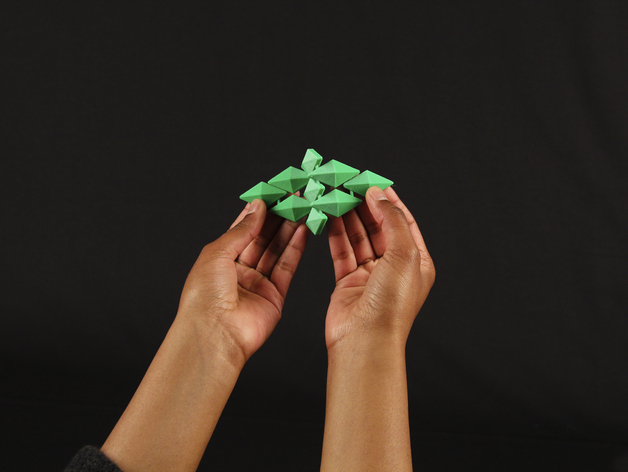
Print in Place Chainmail
thingiverse
The Print in Place chainmail showcases the steps for creating a successful print in place file. This model is an integral part of the Print Kit available in MakerBot in the Classroom (www.makerbot.com/education). Each print serves as a visual aid to help describe basic concepts, terminology, and settings associated with 3D printing. To explore all educational resources including real-world MakerBot stories, videos, learning, challenges and more visit www.makerbot.com/education. To begin printing: Download the .makerbot file and insert it into your USB drive. The .makerbot file is specifically designed for a MakerBot Replicator Desktop 3D Printer (5th Generation). If you want to print this file on other MakerBot Replicators, download the .stl file instead. Open it in MakerBot Desktop, select your correct printer from the device dropdown in the menu bar, ensure that Supports are not selected under Settings, and export or directly initiate the print process.
With this file you will be able to print Print in Place Chainmail with your 3D printer. Click on the button and save the file on your computer to work, edit or customize your design. You can also find more 3D designs for printers on Print in Place Chainmail.
