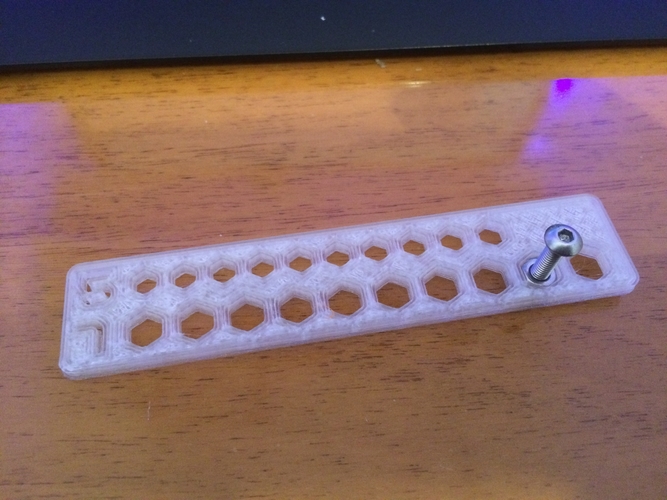
Print Correctly Sized Holes!
pinshape
I'm still amazed that even after all this time, 3D printers can't accurately produce the right size holes! After scouring the web for answers, I've yet to find out why this is still a problem. To get around this issue, what I do now is print one of these templates to help me choose the correct alternative dimension I need to enter into my CAD program to get the precise hole size in the real world. It's an imperfect solution that works flawlessly every time. Since each 3D printer setup produces different results, if it's crucial to achieve spot-on hole size accuracy, I make sure to do this whenever I change settings, filaments, or printers. This method has been incredibly useful for achieving perfect clearances for nuts and bolts. I can even create a hole perfectly undersized to grip the screw threads and then avoid using a nut on the other side altogether. This technique is particularly useful when working with delicate components that require precise tolerances. Using the Templates: Let's say you want to have a hole in your printed part to snugly fit an M4 nut without it popping out easily. Simply print one of these calibration templates close to the nut size, such as the 7mm Hex template I use for an M4 nut. Once you have the part, test each hole with an M4 nut until you find just the right size and make a note of which hole it is. The hole dimensions start from 7mm and increment by 0.1mm up to 7.9mm (measured flat side to flat side). In this case, 7.8mm is the one you want. Now, simply enter 7.8mm as the hole width in your CAD design and print with confidence that the resulting hole will be a perfect fit for the nut, regardless of its actual dimensions! Note: The holes on your printed part should be oriented in the same plane as the holes in the template. If you printed the template flat on the bed, make sure the holes on your part are also in the same plane or at least close to it. Alternatively, if you want to calibrate for holes in the XZ plane instead, print the template standing on its side in the XZ plane. I hope this helps!
With this file you will be able to print Print Correctly Sized Holes! with your 3D printer. Click on the button and save the file on your computer to work, edit or customize your design. You can also find more 3D designs for printers on Print Correctly Sized Holes!.
