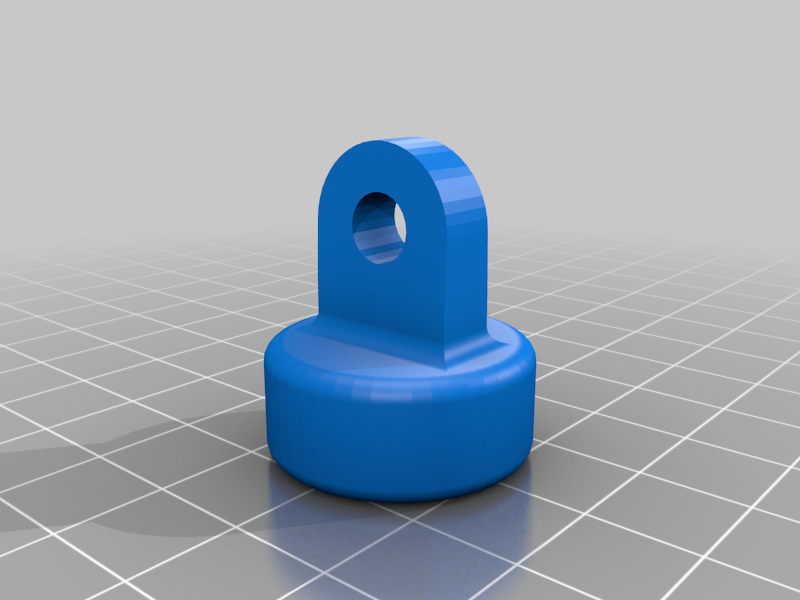
Primesense Carmine Tripod Adapter
thingiverse
I designed this as an adapter to allow you to attach a Primesense Carmine 3D scanner to a tripod or any other 1/4-20 camera mount. You remove the covers on either side of the hinge on the scanner and there's a screw hidden underneath. The covers come off easily if you put a thin screwdriver or xacto blade behind them. Unscrew the hinge screw and save the screw, the nut, and the little plastic sleeve the screw fits inside, and replace the foot that came with the scanner with this part by assembling it the same way the original foot attached. Be sure to put the little sleeve in the same way you took it out so the slots for the covers are not covered so you can put them back. If your printer likes to make holes smaller than the model, like mine does, drill out the screw hole with a 1/4" bit, and drill the hole for the threaded insert out with a 5/16" bit. Use this threaded insert or something similar in the base: https://www.mcmaster.com/93738A220/
With this file you will be able to print Primesense Carmine Tripod Adapter with your 3D printer. Click on the button and save the file on your computer to work, edit or customize your design. You can also find more 3D designs for printers on Primesense Carmine Tripod Adapter.
